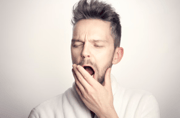If you’ve ever stood in CVS, staring at a locked glass case while your must-have item sits just out of reach, you’re not alone.
You press the call button, hear the chime, and then… nothing. Minutes pass. You scan the aisles for a staff member, wondering if that bottle of shampoo or pack of razors is really worth the wait. It’s the kind of everyday hassle that turns a quick errand into a test of patience.
But here’s the good news: CVS is rolling out a smart new solution that puts the power back in your hands—literally. With just your smartphone, you can now unlock select cases yourself, skip the wait, and get on with your day.
It’s a simple tech upgrade that’s making a big difference for time-strapped shoppers.
Why are items locked up anyway?
Before we dive into the time-saving trick, it’s worth understanding why so many everyday items—like razors, cold medicine, and baby formula—are now locked behind glass.
Retail theft has been on the rise, and stores like CVS have had to tighten security to protect frequently targeted products.
As CVS spokesperson Tara Burke explained, locking up merchandise is a last resort. It’s not the ideal shopping experience, but it’s one way retailers try to keep shelves stocked and prices from climbing even higher.
Still, there’s a trade-off. These security measures often slow down the shopping process and frustrate customers. In fact, recent data shows that more than 25% of shoppers will abandon their purchase or head to a different store if they can’t access what they need quickly. That’s not just a missed sale—it’s a missed opportunity to keep customers coming back.
The smart lock solution: How it works

Say hello to CVS’s new “smart lock” system—a simple technology upgrade designed to take the hassle out of locked display cases. Instead of waiting for store staff to retrieve items, shoppers can now use their smartphones to unlock select cases themselves.
“Customers appreciate the convenience of unlocking cases themselves without having to wait for a CVS team member to assist,” said Burke.
To take advantage of CVS’s new smart lock feature, you’ll need to set up a few things first:
Getting started:
- Download the CVS app from the App Store or Google Play.
- Enable Bluetooth on your phone to allow secure communication with the lock.
- Sign up for a free CVS ExtraCare account if you haven’t already. You can register online, in-store, or directly through the app—just enter your details, set a password, and you’re good to go.
Using the smart lock system:
- Look for the sign: On select glass cases, you’ll see a label that says “Touch & hold phone here”.
- Open the CVS app: Make sure you’re logged in and Bluetooth is turned on.
- Tap your phone: Hold it against the marked spot, similar to using Apple Pay or Google Pay.
- Unlock and shop: If everything checks out, your screen will flash a green checkmark, and the case will unlock. Just twist the handle, grab your item, and continue shopping—no staff assistance needed.
CVS is currently piloting its smart lock technology in a handful of New York City stores, including locations in Midtown East, SoHo, and the Upper West Side.
The rollout is still in its early stages, but expansion is on the horizon. By early 2025, CVS plans to introduce the feature to roughly ten stores along the West Coast—so if you’re shopping in that region, you might be among the first to try it out.
Also read: Rite Aid turns to CVS to save dozens of stores from closing for good.
Why this matters for shoppers
For shoppers who value speed and simplicity, CVS’s smart lock system is a welcome upgrade. It eliminates the usual wait, the awkward hunt for store staff, and the frustration of leaving without the item you came for—all because it was locked behind glass.
It’s not just a win for customers—it’s a strategic move for CVS, too. By streamlining access to high-theft essentials like health and beauty products, the retailer reduces the chance of abandoned purchases.
Amanda Schoenbauer, an analyst at Numerator, noted that locked cases often lead to lost sales, as busy shoppers are quick to walk away when convenience is compromised.
A glimpse into the future of shopping
Although this technology is still in its rollout phase, it offers a glimpse into the future of retail.
As stores continue to search for ways to protect merchandise without sacrificing customer experience, innovations like this smart lock system are likely just the beginning. Expect to see more tech-driven tools emerging nationwide as retailers work to strike the right balance between security and shopper satisfaction.
What's your experience with locked display cases? Have you found yourself shopping elsewhere when items are locked up, or do you persevere with the wait? Share your thoughts and any strategies you've developed for navigating this modern shopping reality.
And if you’ve got any other time-saving shopping tips, don’t keep them to yourself—let’s help each other make every trip to the shops a little bit easier!