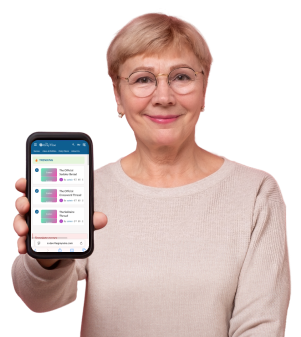3 shocking signs someone’s been snooping on your device!
By
Aubrey Razon
- Replies 0
Your phone holds your most private details, but what if someone is secretly snooping? In today’s digital age, protecting your privacy has never been more important.
Are you sure no one is invading your personal space?
If you've ever had that nagging suspicion that someone might be snooping on your iPhone, you're not alone.
It's a common concern, and thankfully, there are telltale signs that can confirm your suspicions.
Let's explore three dead giveaways that someone has been rummaging through your texts and apps, and what you can do to catch them in the act.

Your iPhone's storage list is not just for spring cleaning your photo library. It's also a detective's tool for catching snoopers.
Navigate to Settings > General > iPhone Storage and switch the filter from Size to Last Used Date. This will reorder your apps based on recent activity.
If you spot an app that's been used out of sync with your own habits, it's a red flag.
For example, if you see that your Messages app was last opened while you were enjoying your garden or taking a nap, it's time to raise an eyebrow.
Remember, this method requires a sharp memory or a bit of pre-planning to track your app usage.

The Screen Time feature on your iPhone is a fantastic way to manage your digital diet, but it can also serve as a log of unauthorized use.
If you've enabled Screen Time (found in Settings > Screen Time), you can check the “First Pickup” under “See All Activity.”
This tells you the first time your iPhone was picked up and used each day.
If the timestamp predates your morning stretch, you might have a snoop on your hands.
Just be sure to rule out any instances where you might have checked your phone during the night and forgotten about it.
For added security, lock your Screen Time settings with a passcode to prevent tampering.

The third clue lies again within Screen Time. Under “See All Activity,” scrutinize the “Most Used” section.
Select the app you suspect someone has accessed, like WhatsApp or Mail, and you'll see detailed usage by hour.
If there's activity logged during a time you were busy elsewhere, it's a sign someone else has been using your iPhone.
To bolster your investigation, look for patterns over several days.
This can help you pinpoint when and possibly who might have had access to your device.
While you're in Screen Time, why not take advantage of a feature that looks out for your well-being?
The Screen Distance option reminds you to hold your iPhone at a healthy distance from your eyes, reducing strain and the risk of myopia.
Simply toggle it on in the Screen Time settings.
Now that you're armed with the knowledge to spot a snoop, it's time to take action. Here are some steps to safeguard your iPhone:
1. Update your passcode to something unique and challenging to guess.
2. Regularly check the clues mentioned above to monitor for any unusual activity.
3. Consider using additional security features like Face ID or Touch ID for enhanced protection.
4. Share these tips with friends and family to help them protect their privacy too.
At The GrayVine, we're committed to helping our community navigate the complexities of technology with confidence. Remember, your privacy is precious—let's keep it that way.
 We're curious to hear from you. Have you ever caught someone snooping on your iPhone? Do you have any additional tips for maintaining privacy? Share your experiences and thoughts in the comments below.
We're curious to hear from you. Have you ever caught someone snooping on your iPhone? Do you have any additional tips for maintaining privacy? Share your experiences and thoughts in the comments below.
Are you sure no one is invading your personal space?
If you've ever had that nagging suspicion that someone might be snooping on your iPhone, you're not alone.
It's a common concern, and thankfully, there are telltale signs that can confirm your suspicions.
Let's explore three dead giveaways that someone has been rummaging through your texts and apps, and what you can do to catch them in the act.
Clue #1: The last used app mystery
Your iPhone's storage list is not just for spring cleaning your photo library. It's also a detective's tool for catching snoopers.
Navigate to Settings > General > iPhone Storage and switch the filter from Size to Last Used Date. This will reorder your apps based on recent activity.
If you spot an app that's been used out of sync with your own habits, it's a red flag.
For example, if you see that your Messages app was last opened while you were enjoying your garden or taking a nap, it's time to raise an eyebrow.
Remember, this method requires a sharp memory or a bit of pre-planning to track your app usage.
Clue #2: The early bird activity
The Screen Time feature on your iPhone is a fantastic way to manage your digital diet, but it can also serve as a log of unauthorized use.
If you've enabled Screen Time (found in Settings > Screen Time), you can check the “First Pickup” under “See All Activity.”
This tells you the first time your iPhone was picked up and used each day.
If the timestamp predates your morning stretch, you might have a snoop on your hands.
Just be sure to rule out any instances where you might have checked your phone during the night and forgotten about it.
For added security, lock your Screen Time settings with a passcode to prevent tampering.
Clue #3: App-tivity analysis
The third clue lies again within Screen Time. Under “See All Activity,” scrutinize the “Most Used” section.
Select the app you suspect someone has accessed, like WhatsApp or Mail, and you'll see detailed usage by hour.
If there's activity logged during a time you were busy elsewhere, it's a sign someone else has been using your iPhone.
To bolster your investigation, look for patterns over several days.
This can help you pinpoint when and possibly who might have had access to your device.
While you're in Screen Time, why not take advantage of a feature that looks out for your well-being?
The Screen Distance option reminds you to hold your iPhone at a healthy distance from your eyes, reducing strain and the risk of myopia.
Simply toggle it on in the Screen Time settings.
Now that you're armed with the knowledge to spot a snoop, it's time to take action. Here are some steps to safeguard your iPhone:
1. Update your passcode to something unique and challenging to guess.
2. Regularly check the clues mentioned above to monitor for any unusual activity.
3. Consider using additional security features like Face ID or Touch ID for enhanced protection.
4. Share these tips with friends and family to help them protect their privacy too.
At The GrayVine, we're committed to helping our community navigate the complexities of technology with confidence. Remember, your privacy is precious—let's keep it that way.
Key Takeaways
- iPhone users can check if someone has been snooping on their device by looking for three specific clues.
- The clues involve checking the “Last Used” date for apps in iPhone Storage settings, observing the “First Pickup” time under Screen Time settings, and noting app activity in the “Most Used” section.
- Users are advised to secure their Screen Time settings with a passcode to prevent others from tampering with or deleting evidence of snooping.
- Additional advice includes enabling the “Screen Distance” feature to maintain healthy viewing habits and reduce eye strain.