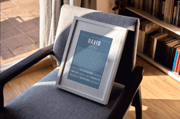5 simple smartphone habits the NSA says can instantly boost your privacy—are you doing them?
- Replies 0
Let’s face it: our smartphones are practically glued to our hands.
They’re cameras, wallets, address books, and—let’s be honest—lifelines to the grandkids. But as much as we love the convenience, our phones are also little beacons, broadcasting bits of our private lives to the world.
And if you think you’re too old, too wise, or too boring to be a target, think again! The National Security Agency (yes, the real-life “spies”) has weighed in with five easy habits that can make a world of difference in protecting your privacy.
Ready to outsmart the snoops? Let’s break down the NSA’s top smartphone privacy tips, add a few of our own, and make sure you’re not leaving the digital door wide open.
1. The Power of a Simple Restart
When was the last time you actually turned your phone off and on again? (No, not just letting the screen go dark!)
According to the NSA, a weekly restart is one of the easiest ways to disrupt sneaky “zero-click” hacks—those are attacks that can slip into your phone without you even tapping a thing. Just power down, count to ten, and power back up.
But don’t get too comfortable: if your phone is already infected with malware, a restart won’t save the day. In that case, you’ll need a full factory reset (and maybe a cup of tea to calm your nerves).

2. Bluetooth: Friend or Foe?
Bluetooth is great for hands-free calls in the car or blasting your favorite tunes on a wireless speaker.
But when you’re not using it, it’s best to keep it off. Why? Because hackers can use Bluetooth to sneak into your phone if they’re close by—think coffee shops, airports, or even the grocery store.
Turning off Bluetooth is easy:
- On iPhone: Go to Settings > Bluetooth and toggle it off, or swipe down to open Control Center and tap the Bluetooth icon.
- On Android: Settings > Connected Devices > Connection Preferences > Bluetooth. (If you don’t see it, just search for “Bluetooth” in your settings.)
Bonus: Turning off Bluetooth also helps your battery last longer. Win-win!
Also read: The unexpected history behind Bluetooth—how did it get its name?
3. Beware the Tempting Public USB Port
You’re at the airport, your phone’s at 5%, and there’s a shiny USB charging port calling your name.
Stop! Hackers can use these public ports to install malware or steal your data—a trick called “juice jacking.” While it’s rare, it’s not impossible, especially when traveling abroad.
Instead, bring your own wall charger and plug into a regular outlet. If you must use a USB port, invest in a “charge-only” cable (they’re cheap and easy to find online), which blocks data transfer and only lets the power through. Or, look for wireless charging pads, which don’t transfer data at all.
4. Public Wi-Fi: The Wild West of the Internet
Free Wi-Fi at the coffee shop or hotel might seem like a gift, but it’s also a playground for hackers.

Anyone on the same network can potentially snoop on your activity. And don’t be fooled by official-sounding network names—scammers love to set up fake hotspots like “FreeHotelWiFi” to lure you in.
If you must use public Wi-Fi, never access sensitive accounts (like banking or email) unless you’re using a VPN (Virtual Private Network).
Better yet, stick to your phone’s cellular data for anything important. And always double-check the network name with a staff member before connecting.
5. Cover Up: Microphones and Cameras
It sounds like something out of a spy movie, but hackers can remotely activate your phone’s microphone or camera to eavesdrop on you.
The NSA recommends using a case that covers your camera and muffles your mic when you’re not using them. There are also inexpensive mic blockers you can plug into your headphone jack (or an adapter if your phone doesn’t have one).
Also read: Is your phone due for a digital detox? Experts say yes
Want to see which apps have access to your mic and camera? Here’s how:
- iPhone: Settings > Privacy & Security > Microphone/Camera.
- Android: Settings > Privacy > Permission Manager.
Pro tip: On iPhones, a small orange dot means your mic is in use; a green dot means your camera is active. If you see these when you’re not recording, it’s time to investigate!
Bonus Round: Quick Phone Cleanup
While you’re thinking about privacy, take five minutes to tidy up your phone:
- Delete apps you don’t use (they can still collect data in the background).
- Review app permissions and revoke anything that seems unnecessary.
- Update your phone’s software—those updates often include important security fixes.
Related stories:

Have you ever had a privacy scare? Do you have your own tips for keeping your phone safe? Or maybe you’re just proud you finally figured out how to turn off Bluetooth! Share your stories, questions, or advice in the comments below!
They’re cameras, wallets, address books, and—let’s be honest—lifelines to the grandkids. But as much as we love the convenience, our phones are also little beacons, broadcasting bits of our private lives to the world.
And if you think you’re too old, too wise, or too boring to be a target, think again! The National Security Agency (yes, the real-life “spies”) has weighed in with five easy habits that can make a world of difference in protecting your privacy.
Ready to outsmart the snoops? Let’s break down the NSA’s top smartphone privacy tips, add a few of our own, and make sure you’re not leaving the digital door wide open.
1. The Power of a Simple Restart
When was the last time you actually turned your phone off and on again? (No, not just letting the screen go dark!)
According to the NSA, a weekly restart is one of the easiest ways to disrupt sneaky “zero-click” hacks—those are attacks that can slip into your phone without you even tapping a thing. Just power down, count to ten, and power back up.
But don’t get too comfortable: if your phone is already infected with malware, a restart won’t save the day. In that case, you’ll need a full factory reset (and maybe a cup of tea to calm your nerves).

The NSA recommends restarting your smartphone once a week to help combat certain hacking exploits, but notes a full factory reset is needed for more serious malware infections. Image source: Jonas Leupe / Unsplash.
2. Bluetooth: Friend or Foe?
Bluetooth is great for hands-free calls in the car or blasting your favorite tunes on a wireless speaker.
But when you’re not using it, it’s best to keep it off. Why? Because hackers can use Bluetooth to sneak into your phone if they’re close by—think coffee shops, airports, or even the grocery store.
Turning off Bluetooth is easy:
- On iPhone: Go to Settings > Bluetooth and toggle it off, or swipe down to open Control Center and tap the Bluetooth icon.
- On Android: Settings > Connected Devices > Connection Preferences > Bluetooth. (If you don’t see it, just search for “Bluetooth” in your settings.)
Bonus: Turning off Bluetooth also helps your battery last longer. Win-win!
Also read: The unexpected history behind Bluetooth—how did it get its name?
3. Beware the Tempting Public USB Port
You’re at the airport, your phone’s at 5%, and there’s a shiny USB charging port calling your name.
Stop! Hackers can use these public ports to install malware or steal your data—a trick called “juice jacking.” While it’s rare, it’s not impossible, especially when traveling abroad.
Instead, bring your own wall charger and plug into a regular outlet. If you must use a USB port, invest in a “charge-only” cable (they’re cheap and easy to find online), which blocks data transfer and only lets the power through. Or, look for wireless charging pads, which don’t transfer data at all.
4. Public Wi-Fi: The Wild West of the Internet
Free Wi-Fi at the coffee shop or hotel might seem like a gift, but it’s also a playground for hackers.

It's best to disable Bluetooth when you're not using it, as hackers can access your phone via Bluetooth if they're nearby, and switching it off also helps preserve battery life. Image source: Daniel Romero / Unsplash.
Anyone on the same network can potentially snoop on your activity. And don’t be fooled by official-sounding network names—scammers love to set up fake hotspots like “FreeHotelWiFi” to lure you in.
If you must use public Wi-Fi, never access sensitive accounts (like banking or email) unless you’re using a VPN (Virtual Private Network).
Better yet, stick to your phone’s cellular data for anything important. And always double-check the network name with a staff member before connecting.
5. Cover Up: Microphones and Cameras
It sounds like something out of a spy movie, but hackers can remotely activate your phone’s microphone or camera to eavesdrop on you.
The NSA recommends using a case that covers your camera and muffles your mic when you’re not using them. There are also inexpensive mic blockers you can plug into your headphone jack (or an adapter if your phone doesn’t have one).
Also read: Is your phone due for a digital detox? Experts say yes
Want to see which apps have access to your mic and camera? Here’s how:
- iPhone: Settings > Privacy & Security > Microphone/Camera.
- Android: Settings > Privacy > Permission Manager.
Pro tip: On iPhones, a small orange dot means your mic is in use; a green dot means your camera is active. If you see these when you’re not recording, it’s time to investigate!
Bonus Round: Quick Phone Cleanup
While you’re thinking about privacy, take five minutes to tidy up your phone:
- Delete apps you don’t use (they can still collect data in the background).
- Review app permissions and revoke anything that seems unnecessary.
- Update your phone’s software—those updates often include important security fixes.
Related stories:
- Is your phone at risk? 1.8 billion users warned to turn off this dangerous setting immediately
- Millions at risk: The crucial Google setting you need to check NOW to avoid a dangerous new phone scam
- Cookies on websites: What they really do—and how your choices affect your privacy
Key Takeaways
- The NSA recommends restarting your smartphone once a week to help combat certain hacking exploits, but notes a full factory reset is needed for more serious malware infections.
- It's best to disable Bluetooth when you're not using it, as hackers can access your phone via Bluetooth if they're nearby, and switching it off also helps preserve battery life.
- Avoid using public USB charging ports and public Wi-Fi networks, as both can expose you to risks like malware and data theft; instead, use your own adapter for power and a VPN for secure internet access.
- To protect your privacy, cover your phone's microphone and camera when they're not in use, regularly check app permissions, and consider using physical mic blockers or camera covers as an extra security layer.
Have you ever had a privacy scare? Do you have your own tips for keeping your phone safe? Or maybe you’re just proud you finally figured out how to turn off Bluetooth! Share your stories, questions, or advice in the comments below!