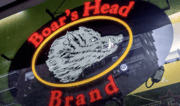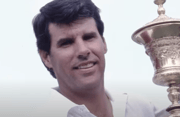A new online shopping scam is fooling even careful buyers—here's how to avoid it
By
Veronica E.
- Replies 0
Online shopping has become a lifeline for many of us—convenient, easy, and often more affordable.
Whether it’s groceries, gifts, or gadgets, it’s all just a few clicks away.
But as we enjoy the perks of buying from the comfort of home, scammers are getting smarter.
And now, they’re turning to artificial intelligence to make their traps harder to spot.
There was a time when you could spot a scam site by its poor design or strange wording.
Today, scammers are using AI to create polished websites that look just like the real thing.
In just minutes, they can generate convincing product pages, realistic reviews, and even fake advertisement videos—making it much harder to know what’s legitimate and what’s not.

A recent report from Microsoft shows how widespread the issue has become.
The company took down nearly 500 malicious websites in just one year and stopped 1.6 million bot signup attempts every hour.
According to Vasu Jakkal, a vice president at Microsoft Security, “Last year we were tracking 300 unique nation-state and financial crime groups. This year, we're tracking 1,500.”
One major concern is the rise of scam kits—ready-made toolkits that let criminals set up fraudulent websites with little effort.
"You can just buy a kit off the web," Jakkal explained.
These kits help create everything from malware to fake checkout pages.
AI plays a big role in making these sites look and feel legitimate.
It writes product descriptions, generates photos, fabricates reviews, and even scripts videos.
The result? A very convincing—but entirely fake—shopping experience.
Another tactic scammers use is domain impersonation.
They’ll create a website address that’s nearly identical to a well-known brand—changing just one letter or symbol.
Many shoppers don’t notice the slight change, and by the time they realize something’s wrong, their information or money may already be gone.
To combat the growing threat, Microsoft has added new protections to its web browser, Microsoft Edge.
Features like domain typo alerts and impersonation protection help users catch suspicious links before they land on scam sites.
The browser also uses machine learning to block potentially harmful websites early on.
“We’re trying to combat at every place where we see there’s a potential of someone being vulnerable to a fraud attempt,” Jakkal said.
Here are a few simple, effective ways to stay safe when buying online:
The GrayVine community values convenience—but we also value safety.
By staying alert and sharing what we’ve learned, we can help each other avoid these increasingly clever scams.
Read next: The stork’s off duty—Science is growing its own…humans?

Have you come across a site that felt “off”? Have you learned a tip that helps you shop smarter online? We’d love to hear from you in the comments. Your insights could help someone else steer clear of a costly mistake!
Whether it’s groceries, gifts, or gadgets, it’s all just a few clicks away.
But as we enjoy the perks of buying from the comfort of home, scammers are getting smarter.
And now, they’re turning to artificial intelligence to make their traps harder to spot.
There was a time when you could spot a scam site by its poor design or strange wording.
Today, scammers are using AI to create polished websites that look just like the real thing.
In just minutes, they can generate convincing product pages, realistic reviews, and even fake advertisement videos—making it much harder to know what’s legitimate and what’s not.

Online shopping is more convenient than ever—but it also comes with new risks shoppers should be aware of. Image Source: Pexels / cottonbro studio.
A recent report from Microsoft shows how widespread the issue has become.
The company took down nearly 500 malicious websites in just one year and stopped 1.6 million bot signup attempts every hour.
According to Vasu Jakkal, a vice president at Microsoft Security, “Last year we were tracking 300 unique nation-state and financial crime groups. This year, we're tracking 1,500.”
How scammers are using AI
One major concern is the rise of scam kits—ready-made toolkits that let criminals set up fraudulent websites with little effort.
"You can just buy a kit off the web," Jakkal explained.
These kits help create everything from malware to fake checkout pages.
AI plays a big role in making these sites look and feel legitimate.
It writes product descriptions, generates photos, fabricates reviews, and even scripts videos.
The result? A very convincing—but entirely fake—shopping experience.
Also read: Avoid losing money: Spot the deceptive offer Costco shoppers are falling for!
Tricky domain names are fooling people, too
Another tactic scammers use is domain impersonation.
They’ll create a website address that’s nearly identical to a well-known brand—changing just one letter or symbol.
Many shoppers don’t notice the slight change, and by the time they realize something’s wrong, their information or money may already be gone.
Also read: Protect Your Wallet with These 12 Dead Giveaways of a Fake Shopping Site!
What Microsoft is doing to help
To combat the growing threat, Microsoft has added new protections to its web browser, Microsoft Edge.
Features like domain typo alerts and impersonation protection help users catch suspicious links before they land on scam sites.
The browser also uses machine learning to block potentially harmful websites early on.
“We’re trying to combat at every place where we see there’s a potential of someone being vulnerable to a fraud attempt,” Jakkal said.
Also read: Manage your tech health: Secure your data and maximize storage!
Staying safe while shopping online
Here are a few simple, effective ways to stay safe when buying online:
- Pause before buying: If you see a limited-time deal or countdown timer, take a moment to verify the site before purchasing.
- Check the website URL: Look closely at the spelling. One wrong letter can signal a scam.
- Avoid clicking links from social media: If you find something interesting on Facebook, search for the company’s official site in your browser instead.
- Look closely at reviews: Fake reviews often repeat the same phrases or are all 5-star ratings. Be cautious.
- Use a credit card: It offers better protection than debit or wire transfer in case of fraud.
The GrayVine community values convenience—but we also value safety.
By staying alert and sharing what we’ve learned, we can help each other avoid these increasingly clever scams.
Read next: The stork’s off duty—Science is growing its own…humans?
Key Takeaways
- Generative AI is making it easier for scammers to create fake online stores with realistic product descriptions, reviews, and images.
- Microsoft reported a rise in online threats, removing nearly 500 malicious domains and blocking over 1.6 million bot signups per hour.
- Microsoft Edge now includes typo detection and domain impersonation alerts to help protect users.
- Consumers are encouraged to slow down before purchasing, check URLs, avoid clicking through from social media, examine reviews closely, and use credit cards for added security.
Have you come across a site that felt “off”? Have you learned a tip that helps you shop smarter online? We’d love to hear from you in the comments. Your insights could help someone else steer clear of a costly mistake!