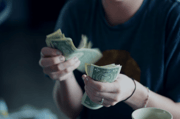Alert: The $2,000 Google Maps scam putting your home at risk
By
Aubrey Razon
- Replies 0
A new and terrifying scam is blending technology with real-world threats, and it's hitting closer to home than ever.
Cybercriminals are using Google Maps in ways that could leave you feeling vulnerable.
Stay informed as we break down this $2,000 scam and show you how to protect both your wallet and your peace of mind.
In the past, these scams typically involved threats to release compromising information or images unless a ransom was paid.
Now, scammers have upped the ante by adding a personal touch to their threats: using Google Maps data to show they “know where you live.”
This tactic adds a layer of immediacy and fear, transforming a faceless email threat into a potential real-world confrontation.
The message is clear: pay up, or risk something far worse than financial loss.
It begins with an email that not only addresses you by name but also includes your phone number and address.
To drive the point home, the email includes a Google Maps Street View image of your house or workplace.
The message might be accompanied by unsettling questions like “See you here?” or “Is this the right place to meet?”
The scammers then demand a ransom, which has increased from the previous $500 to a staggering $2,000.
To make the transaction as frictionless as possible for the victim, they even provide a QR code for payment.
By personalizing the threat and providing visual proof of knowledge about your residence, the scammer creates a heightened state of anxiety.
The fear of being physically located can override rational thought, pushing victims to pay in hopes of making the problem disappear.
1. Use a trusted email service
Choose well-known email providers like Gmail or Outlook that automatically block most scam emails. You don’t need to do anything extra—it’s already built-in.
2. Look out for strange emails
If you get an email that seems odd, don’t click any links. Instead, call or message the person or company directly to ask if it’s real.
3. Set up notifications
Ask a friend or family member to help you enable notifications on your phone, so you'll be alerted if there's unusual activity on your accounts.
4. Attend easy cybersecurity classes
Join free, local classes at libraries or senior centers to learn how to spot scams. These classes are usually beginner-friendly and hands-on.
5. Turn on automatic updates
Ask someone to help you set your computer and phone to update automatically. This keeps your devices protected without needing to remember anything.
These tips can help improve cybersecurity without requiring too much technical know-how!
In addition to these measures, there's a proactive step you can take to remove one of the scammer's tools: blurring your home on Google Maps Street View. Here's how:
1. Go to Google Maps and enter your home address.
2. Click on the Street View image of your home.
3. Use the navigation tools to get a clear view of your property.
4. Click the three-dot menu and select 'Report a problem.'
5. Fill out the form to request blurring of your home image.
By taking this action, you can make it harder for scammers to use your home's image against you.
As we navigate the complexities of the digital landscape, it's crucial to remember that our online actions can have real-world implications.
The $2,000 Google Maps scam is a stark reminder of this interconnectedness. But with the right knowledge and tools, we can fortify our defenses and protect our hard-earned security.
We encourage you to review your cybersecurity practices, update your software, and consider blurring your home on Google Maps. Share this information with your friends and family, and let's turn cybersecurity into a community initiative.

Have you encountered similar scams, or do you have tips for staying safe online? Share your experiences and tips in the comments below.
Cybercriminals are using Google Maps in ways that could leave you feeling vulnerable.
Stay informed as we break down this $2,000 scam and show you how to protect both your wallet and your peace of mind.
The Evolution of Sextortion Scams: A New Twist on an Old Threat
Sextortion scams are not new, but they are getting more sophisticated.In the past, these scams typically involved threats to release compromising information or images unless a ransom was paid.
Now, scammers have upped the ante by adding a personal touch to their threats: using Google Maps data to show they “know where you live.”
This tactic adds a layer of immediacy and fear, transforming a faceless email threat into a potential real-world confrontation.
The message is clear: pay up, or risk something far worse than financial loss.
The Anatomy of the Scam: How It Works
Researchers at Barracuda have shed light on the mechanics of this scam.It begins with an email that not only addresses you by name but also includes your phone number and address.
To drive the point home, the email includes a Google Maps Street View image of your house or workplace.
The message might be accompanied by unsettling questions like “See you here?” or “Is this the right place to meet?”
The scammers then demand a ransom, which has increased from the previous $500 to a staggering $2,000.
To make the transaction as frictionless as possible for the victim, they even provide a QR code for payment.
The Psychological Play: Fear as a Weapon
The effectiveness of this scam lies in its psychological manipulation.By personalizing the threat and providing visual proof of knowledge about your residence, the scammer creates a heightened state of anxiety.
The fear of being physically located can override rational thought, pushing victims to pay in hopes of making the problem disappear.
Mitigating the Threat: Steps to Take Now
Here are simpler, tech-friendly steps that our community members at The GrayVine can follow to improve cybersecurity:1. Use a trusted email service
Choose well-known email providers like Gmail or Outlook that automatically block most scam emails. You don’t need to do anything extra—it’s already built-in.
2. Look out for strange emails
If you get an email that seems odd, don’t click any links. Instead, call or message the person or company directly to ask if it’s real.
3. Set up notifications
Ask a friend or family member to help you enable notifications on your phone, so you'll be alerted if there's unusual activity on your accounts.
4. Attend easy cybersecurity classes
Join free, local classes at libraries or senior centers to learn how to spot scams. These classes are usually beginner-friendly and hands-on.
5. Turn on automatic updates
Ask someone to help you set your computer and phone to update automatically. This keeps your devices protected without needing to remember anything.
These tips can help improve cybersecurity without requiring too much technical know-how!
In addition to these measures, there's a proactive step you can take to remove one of the scammer's tools: blurring your home on Google Maps Street View. Here's how:
1. Go to Google Maps and enter your home address.
2. Click on the Street View image of your home.
3. Use the navigation tools to get a clear view of your property.
4. Click the three-dot menu and select 'Report a problem.'
5. Fill out the form to request blurring of your home image.
By taking this action, you can make it harder for scammers to use your home's image against you.
As we navigate the complexities of the digital landscape, it's crucial to remember that our online actions can have real-world implications.
The $2,000 Google Maps scam is a stark reminder of this interconnectedness. But with the right knowledge and tools, we can fortify our defenses and protect our hard-earned security.
We encourage you to review your cybersecurity practices, update your software, and consider blurring your home on Google Maps. Share this information with your friends and family, and let's turn cybersecurity into a community initiative.
Key Takeaways
- Threat researchers at Barracuda have identified an evolving sextortion scam that leverages Google Maps data to intensify fear and pressure victims into paying larger sums of money.
- The scammers personalize the threat by using the victim's full name, telephone number, address, and even screenshots of their house or workplace from Google Maps Street View.
- Simple, tech-friendly tips for improving cybersecurity include using trusted email services, watching for suspicious emails, setting up account notifications, attending beginner cybersecurity classes, and enabling automatic updates on devices.
- It's also advised that individuals take steps to blur their home image on Google Maps Street View to diminish one method scammers use to intimidate victims.