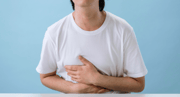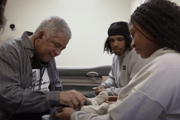Are your credit card details at risk? How this woman narrowly avoided a dangerous new Facebook scam
- Replies 0
Have you ever been happily scrolling through Facebook, catching up with friends or sharing a photo of your grandkids, when suddenly—bam!—a strange pop-up or alarming message hijacks your screen?
Your heart skips a beat, your palms get sweaty, and for a split second, you wonder: “Is this real?”
If so, you’re not alone. Here at The GrayVine, we know that even the savviest among us can find ourselves just one click away from a digital disaster.
Today, we’re sharing a cautionary tale from a woman named “Pamela” who came face-to-face with a Facebook scam so convincing, it nearly cost her more than just her peace of mind.
Her story is a wake-up call for all of us—and a reminder that staying safe online is a team effort.
Pamela’s Close Call: A Facebook Scam Unmasked
Pamela thought she was too experienced to fall for an online scam. After all, she’d spent decades in politics and business, and she kept her devices protected with top-notch antivirus software and two-step authentication.
But one day, while using Facebook, her screen suddenly flashed and a robotic voice blared: “Your computer is locked! Call this number to report a security breach!”

Thinking it was a legitimate warning from Microsoft, Pamela dialed the number.
The man on the other end sounded professional, gave her a name and employee number, and walked her through a series of steps on her computer.
Soon, a new screen appeared, warning that “scammers were listening” and that her IP address was being used on adult websites.
The scammer then claimed her credit cards had been compromised, showing her only the first digits—3xxx, 4xxx, 5xxx—and insisted she provide the full numbers to “report the breach to the FTC.”
Pamela’s instincts kicked in. She refused to give out her credit card numbers, even as the scammer grew more insistent and transferred her to a supposed “FTC official.” When the new “official” started yelling and making threats, Pamela hung up.
She later confirmed that the real head of the FTC would never answer a support line, and she realized just how close she’d come to being scammed.
How These Scams Work—and Why They’re So Effective
Let’s break down what happened to Pamela, because her experience is a textbook example of how modern scams operate:
1. The Scare Tactic: Scammers use alarming pop-ups or voice messages to create panic, claiming your device is infected or your accounts are compromised.
2. Impersonation: They pose as trusted organizations—Microsoft, Facebook, or even government agencies like the FTC—to gain your trust.
3. Pressure and Urgency: They insist you act immediately, hoping you’ll panic and skip your usual caution.
4. Phishing for Details: They ask for sensitive information—credit card numbers, passwords, or even remote access to your computer.

These tactics are designed to bypass your logical thinking and trigger an emotional response. And as Pamela’s story shows, even the most prepared among us can be caught off guard.
Red Flags to Watch For
- Unsolicited pop-ups or calls claiming your device is compromised.
- Requests for sensitive information (credit card numbers, Social Security numbers, passwords) over the phone or via email.
- Pressure to act immediately or threats of dire consequences if you don’t comply.
- Impersonation of well-known companies or government agencies.
- Links or phone numbers that don’t match official websites.
How to Outsmart the Scammers: Practical Tips for Staying Safe
1. Never Call Numbers from Pop-Ups or Emails
If you get a pop-up or email claiming to be from Microsoft, Facebook, or any other company, don’t call the number or click the link provided. Instead, go directly to the official website and use their verified contact information.
2. Guard Your Personal Information
No legitimate company or government agency will ever ask for your full credit card number, Social Security number, or password over the phone or via email—especially in response to an unsolicited message.
3. Use Strong, Unique Passwords
Make sure every online account has its own unique password. Consider using a password manager to keep track of them all. If you’re feeling creative, try making a password from three random objects in your room—like “LampCactusBookcase2024!”
Source: KVUE / Youtube.
4. Enable Two-Factor Authentication (2FA)
This extra layer of security means that even if someone gets your password, they can’t access your account without a second code sent to your phone or email.
5. Keep Your Devices Updated
Regularly update your computer, phone, and apps. These updates often include security patches that protect you from the latest threats.
6. Install Reliable Antivirus Software
Good antivirus software can catch many scams before they reach you. Make sure it’s up to date and running on all your devices.
7. Be Skeptical of Urgency
Scammers want you to act fast. Take a breath, slow down, and verify any urgent requests—especially those involving money or personal information.
8. Check URLs and Email Addresses Carefully
Scammers often use addresses that look almost right, but have subtle misspellings or odd domains (like “micros0ft.com” instead of “microsoft.com”).
9. Limit What You Share on Social Media
The more personal information you share, the easier it is for scammers to target you. Think twice before posting your birthday, address, or even your pet’s name.
10. Regularly Review Your Financial Statements
Keep an eye on your bank and credit card statements for any unusual activity. The sooner you spot a problem, the easier it is to fix.
11. Back Up Your Data
Ransomware and other attacks can lock you out of your files. Regularly back up your important data to an external hard drive or a secure cloud service.
12. Consider a Personal Data Removal Service
These services can help scrub your personal information from the web, making it harder for scammers to find and use your data.

Have you ever had a close call with an online scam? What tipped you off, and how did you handle it? Your experience could help someone else avoid falling into the same trap. Share your story in the comments below!
Your heart skips a beat, your palms get sweaty, and for a split second, you wonder: “Is this real?”
If so, you’re not alone. Here at The GrayVine, we know that even the savviest among us can find ourselves just one click away from a digital disaster.
Today, we’re sharing a cautionary tale from a woman named “Pamela” who came face-to-face with a Facebook scam so convincing, it nearly cost her more than just her peace of mind.
Her story is a wake-up call for all of us—and a reminder that staying safe online is a team effort.
Pamela’s Close Call: A Facebook Scam Unmasked
Pamela thought she was too experienced to fall for an online scam. After all, she’d spent decades in politics and business, and she kept her devices protected with top-notch antivirus software and two-step authentication.
But one day, while using Facebook, her screen suddenly flashed and a robotic voice blared: “Your computer is locked! Call this number to report a security breach!”

Scammers are using increasingly convincing phishing tactics, like fake pop-ups and impersonating companies or government agencies, to trick people into giving away personal and financial information. Image source: Firmbee / Unsplash.
Thinking it was a legitimate warning from Microsoft, Pamela dialed the number.
The man on the other end sounded professional, gave her a name and employee number, and walked her through a series of steps on her computer.
Soon, a new screen appeared, warning that “scammers were listening” and that her IP address was being used on adult websites.
The scammer then claimed her credit cards had been compromised, showing her only the first digits—3xxx, 4xxx, 5xxx—and insisted she provide the full numbers to “report the breach to the FTC.”
Pamela’s instincts kicked in. She refused to give out her credit card numbers, even as the scammer grew more insistent and transferred her to a supposed “FTC official.” When the new “official” started yelling and making threats, Pamela hung up.
She later confirmed that the real head of the FTC would never answer a support line, and she realized just how close she’d come to being scammed.
How These Scams Work—and Why They’re So Effective
Let’s break down what happened to Pamela, because her experience is a textbook example of how modern scams operate:
1. The Scare Tactic: Scammers use alarming pop-ups or voice messages to create panic, claiming your device is infected or your accounts are compromised.
2. Impersonation: They pose as trusted organizations—Microsoft, Facebook, or even government agencies like the FTC—to gain your trust.
3. Pressure and Urgency: They insist you act immediately, hoping you’ll panic and skip your usual caution.
4. Phishing for Details: They ask for sensitive information—credit card numbers, passwords, or even remote access to your computer.

Using unique, strong passwords for each account, enabling multifactor authentication, and keeping your software updated are critical steps for protecting yourself from online scams. Image source: WRTV Indianapolis / Youtube.
These tactics are designed to bypass your logical thinking and trigger an emotional response. And as Pamela’s story shows, even the most prepared among us can be caught off guard.
Red Flags to Watch For
- Unsolicited pop-ups or calls claiming your device is compromised.
- Requests for sensitive information (credit card numbers, Social Security numbers, passwords) over the phone or via email.
- Pressure to act immediately or threats of dire consequences if you don’t comply.
- Impersonation of well-known companies or government agencies.
- Links or phone numbers that don’t match official websites.
How to Outsmart the Scammers: Practical Tips for Staying Safe
1. Never Call Numbers from Pop-Ups or Emails
If you get a pop-up or email claiming to be from Microsoft, Facebook, or any other company, don’t call the number or click the link provided. Instead, go directly to the official website and use their verified contact information.
2. Guard Your Personal Information
No legitimate company or government agency will ever ask for your full credit card number, Social Security number, or password over the phone or via email—especially in response to an unsolicited message.
3. Use Strong, Unique Passwords
Make sure every online account has its own unique password. Consider using a password manager to keep track of them all. If you’re feeling creative, try making a password from three random objects in your room—like “LampCactusBookcase2024!”
Source: KVUE / Youtube.
4. Enable Two-Factor Authentication (2FA)
This extra layer of security means that even if someone gets your password, they can’t access your account without a second code sent to your phone or email.
5. Keep Your Devices Updated
Regularly update your computer, phone, and apps. These updates often include security patches that protect you from the latest threats.
6. Install Reliable Antivirus Software
Good antivirus software can catch many scams before they reach you. Make sure it’s up to date and running on all your devices.
7. Be Skeptical of Urgency
Scammers want you to act fast. Take a breath, slow down, and verify any urgent requests—especially those involving money or personal information.
8. Check URLs and Email Addresses Carefully
Scammers often use addresses that look almost right, but have subtle misspellings or odd domains (like “micros0ft.com” instead of “microsoft.com”).
9. Limit What You Share on Social Media
The more personal information you share, the easier it is for scammers to target you. Think twice before posting your birthday, address, or even your pet’s name.
10. Regularly Review Your Financial Statements
Keep an eye on your bank and credit card statements for any unusual activity. The sooner you spot a problem, the easier it is to fix.
11. Back Up Your Data
Ransomware and other attacks can lock you out of your files. Regularly back up your important data to an external hard drive or a secure cloud service.
12. Consider a Personal Data Removal Service
These services can help scrub your personal information from the web, making it harder for scammers to find and use your data.
Key Takeaways
- Scammers are using increasingly convincing phishing tactics, like fake pop-ups and impersonating companies or government agencies, to trick people into giving away personal and financial information.
- Using unique, strong passwords for each account, enabling multifactor authentication, and keeping your software updated are critical steps for protecting yourself from online scams.
- Always be wary of urgent messages or pop-ups demanding immediate action, and never share sensitive details or click suspicious links—instead, contact the company directly through official channels.
- Regularly monitor your financial accounts, use antivirus software, consider a personal data removal service to safeguard your information, and report scams to the authorities to help protect yourself and others.
Have you ever had a close call with an online scam? What tipped you off, and how did you handle it? Your experience could help someone else avoid falling into the same trap. Share your story in the comments below!