Could your next hotel reservation be at risk? What travelers need to know about this growing scam
By
Veronica E.
- Replies 0
Booking a vacation should feel exciting, not stressful—but for many travelers, a new type of scam is turning dream trips into financial nightmares.
Imagine this: you’ve secured your spot at a charming bed and breakfast or a beachside rental through Booking.com.
Just as you start counting down the days, a message appears. It looks official and warns that your reservation is in jeopardy unless you quickly verify your payment.
The panic sets in—but it could all be a scam.
This increasingly common scheme is targeting Booking.com users across the globe, and it’s catching even savvy travelers off guard.
Here’s how it works, how to spot the warning signs, and what you can do to stay protected.

How the Booking.com scam works
Cybercriminals are now using real Booking.com accounts or closely mimicked emails to trick people into handing over credit card details.
Here’s the typical pattern:
Once the scammers have your card details or access to your device, the damage can be swift—and expensive.
Also read: Maryland man loses $40K to convincing scam—here’s how to protect yourself
Why this scam is especially deceptive
What makes this scam so dangerous is how authentic it looks.
In many cases, hackers access hotel or rental property accounts and contact guests through Booking.com’s actual messaging system.
This means the messages appear legitimate, even though they’re not.
More than 500 people in the UK alone have reported being scammed this way between mid-2023 and late 2024, losing nearly $470,000 in total.
Similar warnings have popped up in Australia and elsewhere, showing just how widespread this threat has become.
Also read: Discover the smart scam alert that could protect your bank account!
The warning signs to look out for
While scammers are getting smarter, there are still a few common warning signs to keep in mind:
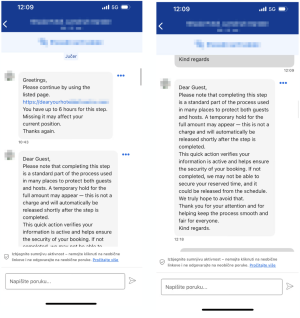
Also read: Scam alert—why your phone is suddenly getting fake job offers
How to stay protected when booking online
Here’s a quick checklist to keep yourself safe before, during, and after booking a trip:
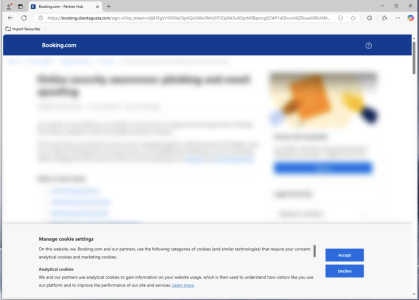
Also read: Protect your inbox: How to spot and avoid USPS scam texts
If you think you’ve been scammed
Act quickly. If you’ve already clicked a suspicious link or entered your information:
Also read: This Social Security scam isn’t just stealing info—it could hijack your whole system
Why scams like this are growing more common
Advances in technology, especially artificial intelligence, make it easier than ever for scammers to create professional-looking fake messages and websites.
And with more people booking travel online, the number of potential victims is growing. Even experienced internet users can fall for scams when messages come from what appears to be a trusted source.
Booking.com says these incidents are rare given the platform’s size, but they are stepping up their security efforts.
In the meantime, it’s up to all of us to stay alert and informed.
Read next: New warning for email users: The scam that tricks you into handing over control

Whether you’ve avoided one or fallen victim, your story could help others. Have you ever received a suspicious message after booking a trip? What advice would you give other travelers? Share your tips and experiences in the comments.
Travel safely, and may your next vacation be worry-free!
Imagine this: you’ve secured your spot at a charming bed and breakfast or a beachside rental through Booking.com.
Just as you start counting down the days, a message appears. It looks official and warns that your reservation is in jeopardy unless you quickly verify your payment.
The panic sets in—but it could all be a scam.
This increasingly common scheme is targeting Booking.com users across the globe, and it’s catching even savvy travelers off guard.
Here’s how it works, how to spot the warning signs, and what you can do to stay protected.

Online travel bookings are convenient—but staying alert to scams is more important than ever. Image Source: Pexels / Anna Tarazevich.
How the Booking.com scam works
Cybercriminals are now using real Booking.com accounts or closely mimicked emails to trick people into handing over credit card details.
Here’s the typical pattern:
- You get a message—by email, text, or through Booking.com itself—saying there’s an issue with your payment or reservation.
- The message often sounds urgent, warning that your booking will be canceled if you don’t act fast.
- You’re asked to click a link to “verify” or “secure” your payment.
- The link takes you to a website that may look identical to Booking.com, but it’s fake.
- In some cases, clicking links or accepting cookies on these pages can install malware on your device.
Once the scammers have your card details or access to your device, the damage can be swift—and expensive.
Also read: Maryland man loses $40K to convincing scam—here’s how to protect yourself
Why this scam is especially deceptive
What makes this scam so dangerous is how authentic it looks.
In many cases, hackers access hotel or rental property accounts and contact guests through Booking.com’s actual messaging system.
This means the messages appear legitimate, even though they’re not.
More than 500 people in the UK alone have reported being scammed this way between mid-2023 and late 2024, losing nearly $470,000 in total.
Similar warnings have popped up in Australia and elsewhere, showing just how widespread this threat has become.
Also read: Discover the smart scam alert that could protect your bank account!
The warning signs to look out for
While scammers are getting smarter, there are still a few common warning signs to keep in mind:
- Urgent messages: If you're being pressured to act fast, take a step back and assess.
- Requests for payment outside the app: Booking.com never asks for payment via third-party links or wire transfers.
- Strange or misspelled URLs: These are often signs you’re not on a real Booking.com page.
- Typos and odd grammar: Some scam messages still contain basic language errors.
- Downloads required to view bookings: This is not a normal part of the booking process and could be a trap.
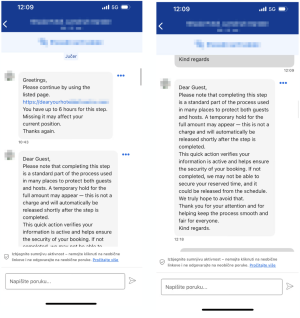
Scam messages often mimic legitimate Booking.com alerts, making them difficult to spot at first glance. Image Source: The Guardian.
Also read: Scam alert—why your phone is suddenly getting fake job offers
How to stay protected when booking online
Here’s a quick checklist to keep yourself safe before, during, and after booking a trip:
- Review your booking details carefully through the official Booking.com app or website—not through links sent in a message.
- Call Booking.com or the hotel directly using the number on your reservation if something seems off.
- Never pay outside the platform. All legitimate payments should go through the Booking.com site or app.
- Turn on two-factor authentication on your Booking.com account to add an extra layer of security.
- Avoid downloading anything related to your reservation. Legitimate bookings never require that.
- Check your bank statements regularly. If you spot unfamiliar charges, notify your bank right away.
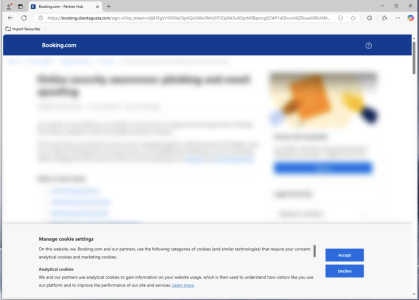
Phishing websites often mimic legitimate booking platforms, complete with fake URLs and cookie banners to appear trustworthy. Image Source: The Guardian.
Also read: Protect your inbox: How to spot and avoid USPS scam texts
If you think you’ve been scammed
Act quickly. If you’ve already clicked a suspicious link or entered your information:
- Contact your bank immediately to cancel your card and monitor for fraudulent charges.
- Report the incident to Booking.com and local consumer protection agencies.
- Change your passwords for any affected accounts.
- Run an antivirus scan on your devices to check for malware.
Also read: This Social Security scam isn’t just stealing info—it could hijack your whole system
Why scams like this are growing more common
Advances in technology, especially artificial intelligence, make it easier than ever for scammers to create professional-looking fake messages and websites.
And with more people booking travel online, the number of potential victims is growing. Even experienced internet users can fall for scams when messages come from what appears to be a trusted source.
Booking.com says these incidents are rare given the platform’s size, but they are stepping up their security efforts.
In the meantime, it’s up to all of us to stay alert and informed.
Read next: New warning for email users: The scam that tricks you into handing over control
Key Takeaways
- Scammers are impersonating Booking.com and contacting travelers with urgent messages demanding payment or credit card verification.
- These fake messages can come through Booking.com’s real platform, making them harder to detect.
- Signs of fraud include unexpected payment requests, suspicious links, poor grammar, and requests to download files.
- To protect yourself, confirm payments through the official app, avoid clicking outside links, enable two-factor authentication, and report suspicious activity immediately.
Whether you’ve avoided one or fallen victim, your story could help others. Have you ever received a suspicious message after booking a trip? What advice would you give other travelers? Share your tips and experiences in the comments.
Travel safely, and may your next vacation be worry-free!






