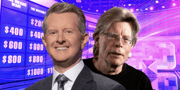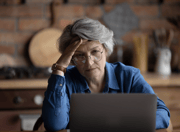iPhone users beware: Hackers can steal your data with this bug—learn how to defend your phone now!
- Replies 0
Attention, iPhone aficionados of The GrayVine community! It's time to talk about technology safety. We've all come to rely on our smartphones for everything from staying in touch with loved ones to managing our finances.
But what happens when the very tools we depend on become gateways for cyber threats? A recent discovery has revealed a vulnerability that could leave your personal data at risk, and it's crucial that we take steps to protect ourselves.
The issue at hand involves a bug within the Transparency, Consent, and Control (TCC) subsystem of iOS. This is the part of your iPhone that asks for your permission when an app wants to access sensitive data like your photos, GPS location, and contacts.
Normally, this is a great feature that keeps you in control of your privacy. However, the bug in question prevents these notifications from appearing, potentially allowing unauthorized access to your iCloud data through your apps.
This type of vulnerability, known as a “TCC bypass,” is particularly insidious because it can occur without leaving any trace of the data accessed.
Cybersecurity experts are sounding the alarm on this silent threat to user privacy and data security.

The cybersecurity firm Jamf Threat Labs stumbled upon this flaw, which affects not only iPhones but also Macs.
After reporting their findings to Apple, the tech giant responded by patching the issue in the latest versions of their operating systems, iOS 18 and macOS 15.
With Apple recently releasing iOS 18.2, it's more important than ever for iPhone users to update their devices promptly.
The update is available for a wide range of iPhones, from the iPhone 11 through the iPhone 15, including the XR, XS, XS Max, and the second and third generation iPhone SEs.
Updating your iPhone is a straightforward process:
1. Open the Settings app.
2. Tap “General.”
3. Select “Software Update.”
If iOS 18 is available for your device, you'll see it listed with an “Install Now” button. You can also choose to have the update installed overnight by selecting “Install Tonight.”
Once the update is complete, your iPhone will be running on iOS 18, and the TCC bypass issue should be resolved.
You might be thinking, “I'm careful with my data; do I really need to worry?” The answer is yes. In our interconnected world, attackers are constantly looking for the weakest link to access valuable information.
Services like iCloud sync data across devices, creating multiple entry points for hackers. By updating your operating system, you're not just patching a bug—you're safeguarding your digital life.
The iOS 18 update isn't just about fixing this bug; it also introduces a suite of new features, including Apple Intelligence tools powered by artificial intelligence.
Apple’s iOS 18.2 just came out today, so you might want to consider updating your devices as soon as you can.
Source: Brian Tong / Youtube.
However, it's worth noting that some iPhone users have expressed frustration with the changes brought by iOS 18. Complaints range from a “convoluted” redesign of the Photos app to “annoying” glitches that affect battery life and app functionality.
It's a classic tech dilemma: balancing the benefits of new features and security enhancements with the potential for new bugs and learning curves.
Here's what you can do to stay secure and make an informed decision:
1. Review the new features and bug fixes of iOS 18 to determine their importance to you.
2. Consider the reported issues and weigh them against the security benefits.
3. If you choose to update, back up your iPhone before proceeding.
4. After updating, monitor your device for any unusual behavior and report any issues to Apple Support.

Have you experienced any issues with your iPhone after updating to iOS 18? Do you have tips for adapting to new software changes? Or perhaps you have questions about maintaining your digital security? Share your insights, experiences, and inquiries in the comments below!
But what happens when the very tools we depend on become gateways for cyber threats? A recent discovery has revealed a vulnerability that could leave your personal data at risk, and it's crucial that we take steps to protect ourselves.
The issue at hand involves a bug within the Transparency, Consent, and Control (TCC) subsystem of iOS. This is the part of your iPhone that asks for your permission when an app wants to access sensitive data like your photos, GPS location, and contacts.
Normally, this is a great feature that keeps you in control of your privacy. However, the bug in question prevents these notifications from appearing, potentially allowing unauthorized access to your iCloud data through your apps.
This type of vulnerability, known as a “TCC bypass,” is particularly insidious because it can occur without leaving any trace of the data accessed.
Cybersecurity experts are sounding the alarm on this silent threat to user privacy and data security.

An urgent warning has been issued to iPhone users about a bug in the iOS Transparency, Consent and Control (TCC) subsystem that could allow hackers to steal sensitive iCloud data without leaving a trace. Image source: Pexels / Gabriel Freytez.
The cybersecurity firm Jamf Threat Labs stumbled upon this flaw, which affects not only iPhones but also Macs.
After reporting their findings to Apple, the tech giant responded by patching the issue in the latest versions of their operating systems, iOS 18 and macOS 15.
With Apple recently releasing iOS 18.2, it's more important than ever for iPhone users to update their devices promptly.
The update is available for a wide range of iPhones, from the iPhone 11 through the iPhone 15, including the XR, XS, XS Max, and the second and third generation iPhone SEs.
Updating your iPhone is a straightforward process:
1. Open the Settings app.
2. Tap “General.”
3. Select “Software Update.”
If iOS 18 is available for your device, you'll see it listed with an “Install Now” button. You can also choose to have the update installed overnight by selecting “Install Tonight.”
Once the update is complete, your iPhone will be running on iOS 18, and the TCC bypass issue should be resolved.
You might be thinking, “I'm careful with my data; do I really need to worry?” The answer is yes. In our interconnected world, attackers are constantly looking for the weakest link to access valuable information.
Services like iCloud sync data across devices, creating multiple entry points for hackers. By updating your operating system, you're not just patching a bug—you're safeguarding your digital life.
The iOS 18 update isn't just about fixing this bug; it also introduces a suite of new features, including Apple Intelligence tools powered by artificial intelligence.
Apple’s iOS 18.2 just came out today, so you might want to consider updating your devices as soon as you can.
Source: Brian Tong / Youtube.
However, it's worth noting that some iPhone users have expressed frustration with the changes brought by iOS 18. Complaints range from a “convoluted” redesign of the Photos app to “annoying” glitches that affect battery life and app functionality.
It's a classic tech dilemma: balancing the benefits of new features and security enhancements with the potential for new bugs and learning curves.
Here's what you can do to stay secure and make an informed decision:
1. Review the new features and bug fixes of iOS 18 to determine their importance to you.
2. Consider the reported issues and weigh them against the security benefits.
3. If you choose to update, back up your iPhone before proceeding.
4. After updating, monitor your device for any unusual behavior and report any issues to Apple Support.
Key Takeaways
- An urgent warning has been issued to iPhone users about a bug in the iOS Transparency, Consent and Control (TCC) subsystem that could allow hackers to steal sensitive iCloud data without leaving a trace.
- Cybersecurity firm Jamf Threat Labs discovered the vulnerability, which affects both iPhones and Macs, and reported it to Apple. This has been patched in the latest versions of iOS 18 and macOS 15.
- iPhone users are encouraged to update their devices to iOS 18 as soon as possible to fix the bug and protect their data. The update is available for a range of iPhone models and can be installed through the device's Settings app.
- Despite the urgency of fixing the security bug, some users have reported 'convoluted' changes and “annoying” glitches in key apps, as well as other issues like battery life depletion after installing the iOS 18 update.
Have you experienced any issues with your iPhone after updating to iOS 18? Do you have tips for adapting to new software changes? Or perhaps you have questions about maintaining your digital security? Share your insights, experiences, and inquiries in the comments below!