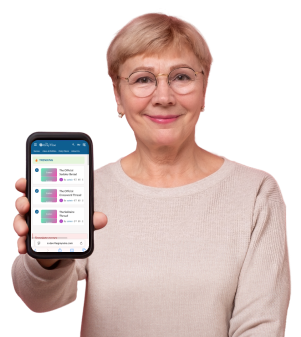Protect your bank account instantly with this crucial new setting for popular mobile phone users!
By
Michelle E.
- Replies 0
In the ever-evolving world of technology, staying one step ahead of thieves is a must, especially when it comes to the abundance of personal information stored on our mobile phones.
For those of us who have embraced the convenience of smartphones, the thought of a stolen device is not just about losing a piece of hardware—it's about protecting the gateway to our bank accounts and personal data.
That's why the latest security feature from Google is a game-changer for users of popular mobile phones, including the tech giant's own Pixel devices. Are you already aware of this update?
Google has recently rolled out a new feature called Identity Check, designed to fortify your phone against unauthorized access in untrusted locations.
Initially announced back in October, this feature is now making its way to users who keep their devices up-to-date with the latest software.
Identity Check safeguards “critical account and device settings” by requiring “explicit biometric authentication” to access them.
This means that if a thief gets their hands on your phone, they won't be able to change your PIN or disable theft protection without your unique fingerprint or another biometric identifier.

To enable this feature, dive into your device's settings and navigate to Google services. Under “all services,” you'll find a theft protection tab where you can toggle on the Identity Check feature.
For added convenience, you can also designate trusted locations where biometric authentication won't be necessary—like your home or office.
But remember, the more places you add, the more you should be aware of your phone's physical security in those areas.
The benefits of Identity Check don't stop at your device settings. Google has extended this protection to your Google account as well, making it tougher for someone to change your password from your mobile device. It's an extra layer of defense for your digital identity.
Currently, this feature is rolling out to Google Pixel devices running Android 15.
Samsung Galaxy users, fear not! Devices capable of running One UI 7 will also receive this security boost “in the coming weeks.” And for those with other Android phones, you can expect to see this feature later in the year.
Google also recommends enabling its Theft Detection Lock feature, which employs AI to lock your screen if it detects that your device has been forcibly taken. Through locking your screen, thieves won’t be able to drain your bank accounts since they will lose access to the device.
This system is available on all devices running Android 10 and up, so make sure your phone is updated to take advantage of this smart security.
To ensure your phone is equipped with the latest defenses, check for updates in your device's settings under “system” or “about phone.” Keeping your software current is like getting a regular check-up for your phone's health and security.
Looking ahead, the imminent release of Samsung's new flagship phone, the Galaxy S25, will come with the latest UI capable of utilizing Google's Identity Check feature.
Source: Tech News / Youtube.
Unveiled at the Galaxy Unpacked event in San Jose, the S25 promises a sleek design and cutting-edge AI capabilities.
Set to hit shelves on February 7, with pre-order specials from various providers, the S25 is poised to be a fortress of security for its users.

Have you already enabled these security features on your phone? Do you have other tips for keeping your mobile device and personal information safe? Share your experiences and advice in the comments below!
For those of us who have embraced the convenience of smartphones, the thought of a stolen device is not just about losing a piece of hardware—it's about protecting the gateway to our bank accounts and personal data.
That's why the latest security feature from Google is a game-changer for users of popular mobile phones, including the tech giant's own Pixel devices. Are you already aware of this update?
Google has recently rolled out a new feature called Identity Check, designed to fortify your phone against unauthorized access in untrusted locations.
Initially announced back in October, this feature is now making its way to users who keep their devices up-to-date with the latest software.
Identity Check safeguards “critical account and device settings” by requiring “explicit biometric authentication” to access them.
This means that if a thief gets their hands on your phone, they won't be able to change your PIN or disable theft protection without your unique fingerprint or another biometric identifier.

Google has rolled out a new Identity Check feature on its Pixel devices that improves security, particularly in untrusted locations. Image source: Pixel for Business.
To enable this feature, dive into your device's settings and navigate to Google services. Under “all services,” you'll find a theft protection tab where you can toggle on the Identity Check feature.
For added convenience, you can also designate trusted locations where biometric authentication won't be necessary—like your home or office.
But remember, the more places you add, the more you should be aware of your phone's physical security in those areas.
The benefits of Identity Check don't stop at your device settings. Google has extended this protection to your Google account as well, making it tougher for someone to change your password from your mobile device. It's an extra layer of defense for your digital identity.
Currently, this feature is rolling out to Google Pixel devices running Android 15.
Samsung Galaxy users, fear not! Devices capable of running One UI 7 will also receive this security boost “in the coming weeks.” And for those with other Android phones, you can expect to see this feature later in the year.
Google also recommends enabling its Theft Detection Lock feature, which employs AI to lock your screen if it detects that your device has been forcibly taken. Through locking your screen, thieves won’t be able to drain your bank accounts since they will lose access to the device.
This system is available on all devices running Android 10 and up, so make sure your phone is updated to take advantage of this smart security.
To ensure your phone is equipped with the latest defenses, check for updates in your device's settings under “system” or “about phone.” Keeping your software current is like getting a regular check-up for your phone's health and security.
Looking ahead, the imminent release of Samsung's new flagship phone, the Galaxy S25, will come with the latest UI capable of utilizing Google's Identity Check feature.
Source: Tech News / Youtube.
Unveiled at the Galaxy Unpacked event in San Jose, the S25 promises a sleek design and cutting-edge AI capabilities.
Set to hit shelves on February 7, with pre-order specials from various providers, the S25 is poised to be a fortress of security for its users.
Key Takeaways
- Google has rolled out a new Identity Check feature on its Pixel devices that improves security, particularly in untrusted locations.
- The feature requires biometric authentication to access critical account and device settings, helping to prevent theft and unauthorised access.
- The security update is expected to be available on Samsung Galaxy devices with One UI 7 in the coming weeks and later to other Android devices.
- Google also recommends using its Theft Detection Lock feature, available on Android 10 and up, which uses AI to lock the device if it is forcibly taken to protect against theft and unauthorised banking transactions.
Have you already enabled these security features on your phone? Do you have other tips for keeping your mobile device and personal information safe? Share your experiences and advice in the comments below!