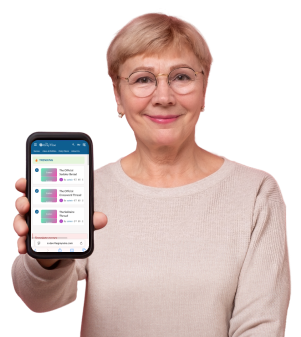Protect your money: The new iPhone text scam that bypasses your bank's defenses – how can you stay safe?
By
Veronica E.
- Replies 0
Have you ever received a suspicious text on your iPhone and wondered if it was a scam? With digital banking and online transactions becoming a part of our everyday lives, our iPhones have become essential tools for protecting our money.
But what if the very devices meant to protect us are outsmarted by clever cybercriminals?
Here at The GrayVine, we’re committed to keeping you informed and prepared.
Today, we’re raising the alarm on a new iPhone text scam that’s bypassing your phone’s security and putting your hard-earned money at risk.

The Deceptive Text That Disables Security
Apple’s iMessage has a built-in feature called "Filter Unknown Senders," which helps protect us from phishing attacks. This feature disables links in texts from people you don’t know, preventing scammers from getting through.
However, cybercriminals have found a way around it by sending messages that ask you to reply with a simple "Y"
According to reports from BleepingComputer, the scam message might say something like, "Please reply Y, then exit the text message, reopen the text message activation link, or copy the link to Safari browser to open it."
This tactic mimics familiar customer service messages that ask you to reply "STOP" or "NO," which makes it easy for people to fall for it.

Why Replying "Y" Puts You in Danger
So, why is replying with "Y" such a big deal? When you respond to these phishing messages, your iPhone thinks the sender is trustworthy.
This action reactivates the links that were previously disabled, exposing you to harmful content.
The scammers’ goal is to steal your personal information or install malware on your device.
Even if you don’t click on the link, replying shows the scammers that your phone number is active, making you an even bigger target for future attacks.
Understanding Phishing and Its Dangers
Phishing is an online scam where cybercriminals impersonate trusted entities to steal sensitive data. It can happen through texts, emails, phone calls, and social media.
The key to staying safe is to stay skeptical of unsolicited messages or links, especially those that seem too good to be true.
How to Fortify Your iPhone Against Scams
The best defense against these scams is to never engage with messages from unknown senders. To protect yourself, ensure the "Filter Unknown Senders" feature is turned on. Here’s how you can easily activate it:
In today’s digital age, staying vigilant and informed is key to protecting your personal and financial security. With cybercriminals constantly evolving their tactics, it's crucial to use every tool available to safeguard your devices.

Have you ever been targeted by a scam like this? Let us know in the comments below! Your experience could help others stay safe, and together, we can outsmart these scammers!
But what if the very devices meant to protect us are outsmarted by clever cybercriminals?
Here at The GrayVine, we’re committed to keeping you informed and prepared.
Today, we’re raising the alarm on a new iPhone text scam that’s bypassing your phone’s security and putting your hard-earned money at risk.

Stay one step ahead of cybercriminals by keeping your iPhone's security features enabled. Image Source: Pexels / Sound On.
The Deceptive Text That Disables Security
Apple’s iMessage has a built-in feature called "Filter Unknown Senders," which helps protect us from phishing attacks. This feature disables links in texts from people you don’t know, preventing scammers from getting through.
However, cybercriminals have found a way around it by sending messages that ask you to reply with a simple "Y"
According to reports from BleepingComputer, the scam message might say something like, "Please reply Y, then exit the text message, reopen the text message activation link, or copy the link to Safari browser to open it."
This tactic mimics familiar customer service messages that ask you to reply "STOP" or "NO," which makes it easy for people to fall for it.

Don't be fooled – scammers are mimicking trusted messages to steal your personal information. Image Source: Pexels /
Monstera Production.
Monstera Production.
Why Replying "Y" Puts You in Danger
So, why is replying with "Y" such a big deal? When you respond to these phishing messages, your iPhone thinks the sender is trustworthy.
This action reactivates the links that were previously disabled, exposing you to harmful content.
The scammers’ goal is to steal your personal information or install malware on your device.
Even if you don’t click on the link, replying shows the scammers that your phone number is active, making you an even bigger target for future attacks.
Phishing is an online scam where cybercriminals impersonate trusted entities to steal sensitive data. It can happen through texts, emails, phone calls, and social media.
The key to staying safe is to stay skeptical of unsolicited messages or links, especially those that seem too good to be true.
How to Fortify Your iPhone Against Scams
The best defense against these scams is to never engage with messages from unknown senders. To protect yourself, ensure the "Filter Unknown Senders" feature is turned on. Here’s how you can easily activate it:
- Open the Settings app on your iPhone.
- Scroll down and tap on Messages.
- Find the ‘Filter Unknown Senders’ option and toggle it on.
In today’s digital age, staying vigilant and informed is key to protecting your personal and financial security. With cybercriminals constantly evolving their tactics, it's crucial to use every tool available to safeguard your devices.
Key Takeaways
- Cybercriminals have found a way to bypass the iPhone's phishing protection feature by tricking users into replying to messages.
- Apple's "Filter Unknown Senders" tool for iMessage, which disables links from unknown contacts, can be evaded if users respond with "Y" to scam texts.
- Scammers use this technique to activate links that can lead to the theft of personal and financial information or the installation of malware.
- To stay protected, users should avoid replying to unknown senders and enable the "Filter Unknown Senders" feature to block phishing attempts.
Have you ever been targeted by a scam like this? Let us know in the comments below! Your experience could help others stay safe, and together, we can outsmart these scammers!