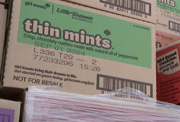Protect your phone in 3 clicks: The NSA’s urgent warning about a setting that could put your device at risk
By
Veronica E.
- Replies 0
In today’s world, smartphones hold everything from our most personal conversations to sensitive financial information, making them essential to our daily lives.
But as technology advances, so do the risks that come with it.
The National Security Agency (NSA) has issued a crucial warning about a simple setting on your phone that could leave you vulnerable to cybercriminals.
This setting, if left unchecked, could even put your device at risk of being cloned, potentially compromising your private data.
Don't worry, though—there are quick and easy steps you can take to safeguard your phone.
Let’s dive into how you can protect yourself in just three clicks.

The NSA’s latest advisory highlights two key settings that, while designed for convenience, could leave your private messages exposed: linked devices and group links.
The good news is that protecting yourself is quick and easy. Here’s what you need to do:
For added security, the NSA also suggests routinely reviewing linked devices and periodically unlinking and relinking web-based apps.
Cyber threats are evolving, and hackers are constantly finding new ways to gain access to private information.
Phishing scams remain one of the biggest risks, tricking users into clicking malicious links that compromise their accounts.
The best defense? Be cautious with unexpected messages, avoid clicking on unknown links, and regularly update your passwords.
The urgency of this warning is underscored by a recent incident involving a high-profile security discussion.
A journalist was accidentally added to a private group chat containing sensitive information, proving just how easily mistakes can happen—even among professionals.
While this particular situation was due to human error, it highlights why digital security should never be taken lightly.
Staying vigilant about your smartphone's security is more important than ever. By following these simple steps, you can greatly reduce the risk of cyberattacks and keep your personal information safe.
Read next: End of an era: Is your favorite video-calling app gone for good?

At The GrayVine, we know how important it is to feel safe while staying connected. Have you checked your linked devices recently? What are your best tips for keeping your accounts secure? Share your thoughts in the comments—we’d love to hear from you!
But as technology advances, so do the risks that come with it.
The National Security Agency (NSA) has issued a crucial warning about a simple setting on your phone that could leave you vulnerable to cybercriminals.
This setting, if left unchecked, could even put your device at risk of being cloned, potentially compromising your private data.
Don't worry, though—there are quick and easy steps you can take to safeguard your phone.
Let’s dive into how you can protect yourself in just three clicks.

Stay vigilant: Protect your phone from potential threats with simple security checks. Image Source: Pexels / Porapak Apichodilok.
Understanding the Risk: Linked Devices and Group Links
The NSA’s latest advisory highlights two key settings that, while designed for convenience, could leave your private messages exposed: linked devices and group links.
- Linked devices allow you to sync your messages across multiple devices, such as your phone, tablet, or computer. While this feature makes communication seamless, it also creates an opportunity for hackers. If someone gains unauthorized access, they could clone your messages onto a device you don’t recognize.
- Group links are shareable invitations that make it easy to add people to group chats. The downside? These links can be exploited through phishing scams, tricking users into unknowingly granting access to bad actors.
How to Secure Your Device in Just a Few Clicks
The good news is that protecting yourself is quick and easy. Here’s what you need to do:
- Open Your Settings – Navigate to the settings menu on your smartphone.
- Check Linked Devices – Look at the list of devices synced with your messaging apps.
- Remove Any Unknown Devices – If you see a device you don’t recognize or no longer use, remove it immediately.
For added security, the NSA also suggests routinely reviewing linked devices and periodically unlinking and relinking web-based apps.
Also read: Government officials thought their data was secure until it wasn’t—are you safe?
The Bigger Picture: Why Cybersecurity Matters More Than Ever
Cyber threats are evolving, and hackers are constantly finding new ways to gain access to private information.
Phishing scams remain one of the biggest risks, tricking users into clicking malicious links that compromise their accounts.
The best defense? Be cautious with unexpected messages, avoid clicking on unknown links, and regularly update your passwords.
A Real-Life Reminder: How a Small Mistake Led to a Major Security Breach
The urgency of this warning is underscored by a recent incident involving a high-profile security discussion.
A journalist was accidentally added to a private group chat containing sensitive information, proving just how easily mistakes can happen—even among professionals.
While this particular situation was due to human error, it highlights why digital security should never be taken lightly.
Staying vigilant about your smartphone's security is more important than ever. By following these simple steps, you can greatly reduce the risk of cyberattacks and keep your personal information safe.
Read next: End of an era: Is your favorite video-calling app gone for good?
Key Takeaways
- The National Security Agency (NSA) has issued a warning to mobile phone users regarding the potential risks associated with linked device and group link settings in messaging apps like WhatsApp and Signal.
- The NSA advises users to frequently check and manage their "Linked Devices" settings to ensure that no unrecognized devices have access to their text messages.
- Users are warned to be cautious of phishing attacks, which can occur by clicking on unexpected group links or links from unknown senders.
- Signal has responded to the memo on vulnerabilities by implementing new in-app warnings and encourages users to regularly change their passwords or app PINs as a security measure.
At The GrayVine, we know how important it is to feel safe while staying connected. Have you checked your linked devices recently? What are your best tips for keeping your accounts secure? Share your thoughts in the comments—we’d love to hear from you!