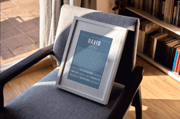The 7 digital skills every senior should know to stay safer and more independent
- Replies 0
Let’s be honest—keeping up with the pace of digital change isn’t always easy.
For many who’ve lived through the biggest milestones in history, today’s tech can feel more like a wave than a welcome. But learning a few essential tools doesn’t mean surrendering to fads.
It’s about making daily life more secure, more connected, and sometimes, just a little more joyful.
These aren’t just “tips”—they’re habits that could protect your wallet, your health, and your peace of mind.
1. Spotting scams and phishing attempts: Your online shield
Scams today don’t come with warning labels—they arrive sounding familiar and urgent. An email might claim to be your bank. A message could pretend to be a family member. A call might say something’s wrong, and you must act fast.
Here’s how to recognize the danger signs:

2. Making the most of messaging apps
Many are using messaging apps just to share greetings or family updates—but there’s more beneath the surface.
You can:
3. Using digital payments safely
Carrying cash or waiting in long lines is no longer necessary. With digital payment platforms like UPI, it’s easier than ever to manage transactions on your own.
Here’s how to keep it safe:
Also read: This common tech warning is costing seniors millions—don’t fall for it
4. Storing your memories in the cloud
Physical photo albums can fade, tear, or go missing. Cloud storage gives you a way to back up everything—photos, recipes, letters—without needing a bulky box.
With cloud services like Google Drive, iCloud, or Dropbox, you can:
5. Voice assistants: A helping hand that listens
Devices like Alexa, Google Assistant, and Siri offer more than novelty.
They can:
Also read: How this man doubled his friends at 65 by embracing this simple tech trick (You can too!)
6. Cyber hygiene: The digital version of washing your hands
Just like personal hygiene keeps you healthy, basic digital habits keep your information safe.
Try these:
7. Telehealth: Care without the commute
You don’t always have to sit in a waiting room to get help. Many health providers now offer telehealth services.
You can:
There’s no age limit on learning. Whether it’s from a neighbor, a grandchild, or a helpful article like this one—every step you take in learning tech is a step toward independence.
Read next: Using tech could be the brain boost older adults didn’t see coming

Which tech skill has changed your day-to-day the most? Is there a feature you’ve learned recently—or one you’re still unsure about? Let us know in the comments below—your insight might help someone else take that next step!
For many who’ve lived through the biggest milestones in history, today’s tech can feel more like a wave than a welcome. But learning a few essential tools doesn’t mean surrendering to fads.
It’s about making daily life more secure, more connected, and sometimes, just a little more joyful.
These aren’t just “tips”—they’re habits that could protect your wallet, your health, and your peace of mind.
1. Spotting scams and phishing attempts: Your online shield
Scams today don’t come with warning labels—they arrive sounding familiar and urgent. An email might claim to be your bank. A message could pretend to be a family member. A call might say something’s wrong, and you must act fast.
Here’s how to recognize the danger signs:
- Messages or calls demanding urgent action.
- Email addresses or numbers you don’t recognize.
- Links asking you to log into bank or online accounts.

The 7 digital skills every senior should know to stay safer and more independent. Image source: NordWood Themes / Unsplash
2. Making the most of messaging apps
Many are using messaging apps just to share greetings or family updates—but there’s more beneath the surface.
You can:
- Share your live location during travel.
- Send voice messages when typing isn’t ideal.
- Make high-quality video calls with loved ones, no matter how far away.
3. Using digital payments safely
Carrying cash or waiting in long lines is no longer necessary. With digital payment platforms like UPI, it’s easier than ever to manage transactions on your own.
Here’s how to keep it safe:
- Scan QR codes only from verified sources.
- Always protect your UPI PIN.
- Never share one-time passwords (OTPs) or click suspicious links.
Also read: This common tech warning is costing seniors millions—don’t fall for it
4. Storing your memories in the cloud
Physical photo albums can fade, tear, or go missing. Cloud storage gives you a way to back up everything—photos, recipes, letters—without needing a bulky box.
With cloud services like Google Drive, iCloud, or Dropbox, you can:
- Upload important files and photos.
- Share them with family in a few taps.
- Access them anytime, anywhere.
5. Voice assistants: A helping hand that listens
Devices like Alexa, Google Assistant, and Siri offer more than novelty.
They can:
- Remind you to take your medicine.
- Share daily news or the weather forecast.
- Even control your lights, music, or calls with simple voice commands.
Also read: How this man doubled his friends at 65 by embracing this simple tech trick (You can too!)
6. Cyber hygiene: The digital version of washing your hands
Just like personal hygiene keeps you healthy, basic digital habits keep your information safe.
Try these:
- Regularly update your devices and apps.
- Create strong, unique passwords using symbols and phrases.
- Avoid public Wi-Fi for banking or shopping.
- Always log out of your accounts after use.
7. Telehealth: Care without the commute
You don’t always have to sit in a waiting room to get help. Many health providers now offer telehealth services.
You can:
- Book doctor consultations through video calls.
- Upload prescriptions and schedule lab tests online.
- Get reminders about medications through health apps.
There’s no age limit on learning. Whether it’s from a neighbor, a grandchild, or a helpful article like this one—every step you take in learning tech is a step toward independence.
Read next: Using tech could be the brain boost older adults didn’t see coming
Key Takeaways
- Recognizing scams and phishing attempts helps seniors protect themselves from financial and emotional harm by identifying suspicious emails, texts, and urgent demands.
- Messaging apps like WhatsApp offer more than chatting—features like location sharing, voice notes, and video calls help seniors stay close to family.
- Digital payments such as UPI let seniors handle transactions safely and confidently, with important tips like never sharing OTPs or clicking unknown links.
- Tools like cloud storage, voice assistants, cyber hygiene, and telehealth provide seniors with security, convenience, and easy access to healthcare.