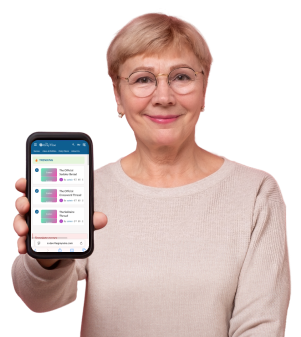The FBI just revealed two words that signal you're being scammed—find out now!
By
Veronica E.
- Replies 0
The internet has become a lifeline for staying connected, shopping, and managing everyday tasks. But amid its convenience lies a hidden danger: cyber scams.
These schemes have grown more cunning, preying on even the savviest users.
For those of us in The GrayVine community, staying informed is key to staying safe.
That’s why today, we’re sharing an important warning straight from the FBI—knowledge that could save you from falling victim to online deceit.

The FBI’s Internet Crime Complaint Center (IC3) recently uncovered a common phrase scammers use to manipulate their victims: “act fast.” In 2024 alone, more than 4,500 complaints about these scams resulted in $96 million in losses.
The phrase "act fast" is a tactic designed to create a false sense of urgency, pressuring you to act without thinking.
The FBI emphasizes that if an email or message urges you to take immediate action, and it’s not from someone you know and trust, it’s likely a scam.
The best response? Pause, scrutinize the message, and close it immediately.
Recognizing the signs
Big tech companies like Microsoft agree—scammers thrive on urgency. Emails or messages insisting you claim a reward or avoid a penalty often aim to catch you off guard.
By pushing you to make a snap decision, scammers hope to prevent you from taking a step back or asking for advice.

These “emergencies” aren’t always as obvious as disaster relief or donations. Sometimes, it’s about something as mundane as renewing access to your favorite streaming service.
The Cybersecurity and Infrastructure Security Agency (CISA) advises avoiding links or phone numbers in suspicious messages. If you think the message could be real, reach out to the company directly using their official contact information.
Protect yourself: Spot the scams
To navigate today’s digital landscape, the FBI suggests:
The rise of AI in scams
Artificial intelligence (AI) has made scams more convincing than ever. AI allows fraudsters to mimic the tone and style of real messages, making it harder to spot what’s fake.
This makes staying vigilant even more essential.
Your digital safety game plan
While technology offers incredible benefits, it also calls for responsibility. Here’s how you can protect yourself:
By staying vigilant and informed, you can outsmart scammers and protect yourself from digital threats. Keep these tips in mind, and always trust your instincts when something doesn’t feel right. Let’s keep our community strong and safe, one step ahead of the scammers. Stay safe out there!

Have you ever received a suspicious message that seemed convincing? Or do you have tips for staying one step ahead of scammers? We’d love to hear your stories, advice, and questions. Share them in the comments below, and let’s work together to create a community of cyber-savvy seniors ready to outsmart the scammers at every turn.
These schemes have grown more cunning, preying on even the savviest users.
For those of us in The GrayVine community, staying informed is key to staying safe.
That’s why today, we’re sharing an important warning straight from the FBI—knowledge that could save you from falling victim to online deceit.

Stay alert and safeguard your online world—knowing the signs of scams can help protect you from digital deception. Image Source: Pexels / Tara Winstead.
The FBI’s Internet Crime Complaint Center (IC3) recently uncovered a common phrase scammers use to manipulate their victims: “act fast.” In 2024 alone, more than 4,500 complaints about these scams resulted in $96 million in losses.
The phrase "act fast" is a tactic designed to create a false sense of urgency, pressuring you to act without thinking.
The FBI emphasizes that if an email or message urges you to take immediate action, and it’s not from someone you know and trust, it’s likely a scam.
The best response? Pause, scrutinize the message, and close it immediately.
Recognizing the signs
Big tech companies like Microsoft agree—scammers thrive on urgency. Emails or messages insisting you claim a reward or avoid a penalty often aim to catch you off guard.
By pushing you to make a snap decision, scammers hope to prevent you from taking a step back or asking for advice.

Beware of messages that create a sense of urgency—scammers often use this tactic to rush you into making quick decisions. Image Source: Pexels / Ketut Subiyanto.
These “emergencies” aren’t always as obvious as disaster relief or donations. Sometimes, it’s about something as mundane as renewing access to your favorite streaming service.
The Cybersecurity and Infrastructure Security Agency (CISA) advises avoiding links or phone numbers in suspicious messages. If you think the message could be real, reach out to the company directly using their official contact information.
Protect yourself: Spot the scams
To navigate today’s digital landscape, the FBI suggests:
- Checking for unusual URLs, email addresses, or misspellings.
- Avoiding attachments from unknown senders.
- Being cautious with unsolicited texts or emails.
- Remembering that legitimate companies won’t ask for your passwords or personal details via email.
The rise of AI in scams
Artificial intelligence (AI) has made scams more convincing than ever. AI allows fraudsters to mimic the tone and style of real messages, making it harder to spot what’s fake.
This makes staying vigilant even more essential.
Your digital safety game plan
While technology offers incredible benefits, it also calls for responsibility. Here’s how you can protect yourself:
- Stay informed: Learn about the latest scam tactics and warning signs.
- Verify independently: Contact companies or individuals through verified channels.
- Protect your information: Be careful about sharing personal details online.
- Keep software updated: Ensure your devices are equipped with the latest security updates.
Key Takeaways
- The FBI warns the public to be cautious of emails that create a false sense of urgency, such as those asking recipients to "act fast," as they are often indicative of scams.
- Microsoft advises against immediately clicking on links, calling numbers, or opening attachments in suspicious emails or messages, as they may be part of phishing attacks or scams.
- The Cybersecurity and Infrastructure Security Agency suggests that if a message looks dubious, it's likely phishing, and recommends contacting the company or person through other means if necessary.
- To avoid scams, the FBI recommends examining URLs and email addresses for errors, avoiding opening attachments or clicking on links from unknown sources, and remembering that legitimate companies will not ask for usernames or passwords via contact methods such as email.
Have you ever received a suspicious message that seemed convincing? Or do you have tips for staying one step ahead of scammers? We’d love to hear your stories, advice, and questions. Share them in the comments below, and let’s work together to create a community of cyber-savvy seniors ready to outsmart the scammers at every turn.