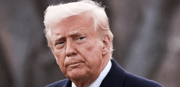These five messages are major RED FLAGS—don’t click, just delete
- Replies 0
In today’s hyper-connected world, our phones are constantly buzzing with updates, reminders, and texts—but not all of them are safe.
Some of the most innocent-looking messages are actually crafted to do serious harm.
Scammers are increasingly using text messages as a way to steal banking information, personal data, and even full access to your financial accounts.
And if you’re over 60, you may be an especially attractive target.
Gone are the days of clunky, misspelled scam messages.
Today’s scammers create texts that look like they’re from your bank, streaming service, or favorite online store.
They use official-looking logos, clean language, and urgent tone—all designed to get you to act before you think.
Cybersecurity expert Amy Bunn from McAfee warns that these fraudulent messages are “getting tougher to spot,” often appearing as if they’re from trusted brands like Amazon, PayPal, Netflix, or your bank.
McAfee recently highlighted some of the most common—and most dangerous—text scams making the rounds. If you see any of the following, do not respond. Delete them immediately.
Clicking a suspicious link or replying to a fraudulent text could lead to:
Here are some key tips from McAfee and cybersecurity experts:
These criminals count on you making fast decisions under emotional pressure.
If a message triggers panic or urgency, step back, take a breath, and examine it critically.
When in doubt, delete the message—it’s better to be safe than sorry.
BEWARE:
 Have you received any suspicious texts lately? Did you fall for one or narrowly avoid becoming a victim? Share your story in the comments so others can learn and stay protected.
Have you received any suspicious texts lately? Did you fall for one or narrowly avoid becoming a victim? Share your story in the comments so others can learn and stay protected.
Some of the most innocent-looking messages are actually crafted to do serious harm.
Scammers are increasingly using text messages as a way to steal banking information, personal data, and even full access to your financial accounts.
And if you’re over 60, you may be an especially attractive target.
Gone are the days of clunky, misspelled scam messages.
Today’s scammers create texts that look like they’re from your bank, streaming service, or favorite online store.
They use official-looking logos, clean language, and urgent tone—all designed to get you to act before you think.
Cybersecurity expert Amy Bunn from McAfee warns that these fraudulent messages are “getting tougher to spot,” often appearing as if they’re from trusted brands like Amazon, PayPal, Netflix, or your bank.
McAfee recently highlighted some of the most common—and most dangerous—text scams making the rounds. If you see any of the following, do not respond. Delete them immediately.
- "You’ve won our cash prize drawing! Send us your banking information so we can deposit your winnings!"
- "You owe back taxes. Send payment immediately using this link or we will refer your case to law enforcement."
- "We spotted what might be unusual activity on your credit card. Follow this link to confirm your account information."
- "There was an unauthorized attempt to access your streaming account. Click here to verify your identity."
- "Your package was undeliverable. Click the attached document to provide delivery instructions."
Clicking a suspicious link or replying to a fraudulent text could lead to:
- Stolen login credentials
- Malware or spyware downloaded onto your device
- Ransomware that locks you out of your files until you pay
- Identity theft and unauthorized access to your accounts
Here are some key tips from McAfee and cybersecurity experts:
- Verify messages independently: If you receive a suspicious text claiming to be from a company or government agency, don’t use any phone numbers or links in the message. Instead, go directly to their website or call their official customer service line.
- Double-check with loved ones: If someone you know is asking for money via text, verify their identity through a different channel—especially if it seems out of character. Setting up a family "safe word" can help prevent impersonation.
- Don’t click attachments: Unless you’re expecting a file, never download or open attachments sent via text. They could contain viruses or spyware.
- Hover over links (in emails): If you're on a computer, hover your mouse over a hyperlink before clicking to see the real web address.
These criminals count on you making fast decisions under emotional pressure.
If a message triggers panic or urgency, step back, take a breath, and examine it critically.
When in doubt, delete the message—it’s better to be safe than sorry.
BEWARE:
- New warning for email users: The scam that tricks you into handing over control
- How to help without getting burned: essential tips to spot wildfire scams and protect your generosity
Key Takeaways
- Security experts warn about text message scams that appear to be from trustworthy organisations but are designed to steal private information.
- McAfee has identified common signs of scam messages, such as claims of winning a prize, owing money, or urgent action required on an account.
- It's advised to ignore texts that ask for personal details and to contact organisations directly through their official websites for verification.
- Additional safety tips include not downloading attachments from unknown sources, verifying requests for money with the supposed sender, and checking links before clicking.