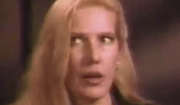Want a longer battery life? Try these tricks that you never knew existed!
- Replies 0
Are you tired of watching your battery drain faster than a leaky faucet?
Do you find yourself tethered to your charger, missing out on life's moments as you wait for that precious battery icon to inch its way up?
Well, it's time to break free from the power cord shackles and take control of your phone's battery life with a hidden gem of a feature that's just three taps away!
Let's face it, our iPhones are more than just phones; they're our lifelines to the world. But as the battery ages, it can feel like our digital lifeline is on life support.
That's where Apple's ingenious “80% limit” feature comes into play. Designed to preserve the health and longevity of your iPhone's battery, this setting is the unsung hero of the tech world.
Lithium-ion batteries, the powerhouses inside our iPhones, are susceptible to wear and tear over time.
Factors like charging habits and temperature can accelerate their aging process, leading to a frustrating decrease in charge capacity.

But with the “80% limit” feature, you can slow down this inevitable decline and keep your iPhone running stronger for longer.
Here's how to activate this battery-preserving magic:
1. Tap “Settings”
2. Go to “Battery”
3. Select “Battery Health & Charging”
You might need this info: Are hackers listening to you through your phone? 4 warning signs that your privacy might be at risk
With just these three simple steps, you'll unlock the potential to significantly extend your battery's lifespan.
Once enabled, your iPhone will cap its charge at 80%, only resuming if it dips to 75%. This reduces the stress on your battery that comes from a full charge, thereby minimizing wear and tear.
Apple's not just about restrictions; they know life can be unpredictable. That's why, with the “80% limit” enabled, your iPhone will occasionally charge to 100% to ensure the battery's state-of-charge estimates remain accurate.

Before you get too excited, let's make sure your iPhone is part of the elite group that can access this feature. Currently, the “80% limit” is exclusive to the following models:
If you're rocking one of these models, congratulations! You're on your way to a healthier battery and fewer trips to the Apple Store for upgrades.
Don't just take our word for it. iPhone users across the web are singing the praises of the “80% limit.”
From online threads to tech forums, the consensus is clear: this feature is a game-changer.
Users report loving the peace of mind that comes with knowing their battery is in it for the long haul, and the environmental benefits of fewer battery replacements are the cherry on top.
Source: zollotech / Youtube.
Another Feature You Might Be Missing Out On
Apple doesn't stop at 80%. Another feature, “Optimized Battery Charging,” is available on a wider range of iPhones and works to learn your charging habits.
It delays charging past 80% when it predicts you won't need a full battery right away, ensuring your iPhone is charged up and ready to go when you are.
To see this feature in action, look for a notification on your Lock Screen that tells you when your iPhone will be fully charged.
If you need a quicker boost, simply tap and hold the notification and press “Charge Now.”
Also read: iPhone users beware: Hackers can steal your data with this bug—learn how to defend your phone now!
Keep Tabs on Your Battery Usage
Curious about which apps are guzzling your battery juice? Head to Settings > Battery for a detailed report.
You'll see which apps are active on-screen and which are working hard in the background.
Plus, you'll get insights into how no cell coverage, low signal, or charging status affects your battery life.
And for those moments when you're far from a charger and need to conserve every drop of power, don't forget about Low Power Mode.
With these tools at your disposal, you'll maximize your battery's health, reduce environmental impact, and enjoy your iPhone to the fullest—without being chained to a charger.
Read next: Stop killing your iPhone battery! The two critical temperatures you need to maintain

Have you tried the “80% limit” or “Optimized Battery Charging”? Do you have other battery-saving tips to share? Drop a comment below and join the conversation!
Do you find yourself tethered to your charger, missing out on life's moments as you wait for that precious battery icon to inch its way up?
Well, it's time to break free from the power cord shackles and take control of your phone's battery life with a hidden gem of a feature that's just three taps away!
Let's face it, our iPhones are more than just phones; they're our lifelines to the world. But as the battery ages, it can feel like our digital lifeline is on life support.
That's where Apple's ingenious “80% limit” feature comes into play. Designed to preserve the health and longevity of your iPhone's battery, this setting is the unsung hero of the tech world.
Lithium-ion batteries, the powerhouses inside our iPhones, are susceptible to wear and tear over time.
Factors like charging habits and temperature can accelerate their aging process, leading to a frustrating decrease in charge capacity.

iPhone users have discovered a feature known as the “80% limit” which helps to prolong the battery's health by avoiding charging it fully to 100%. Image source: Arnel Hasanovic / Unsplash.
But with the “80% limit” feature, you can slow down this inevitable decline and keep your iPhone running stronger for longer.
Here's how to activate this battery-preserving magic:
1. Tap “Settings”
2. Go to “Battery”
3. Select “Battery Health & Charging”
You might need this info: Are hackers listening to you through your phone? 4 warning signs that your privacy might be at risk
With just these three simple steps, you'll unlock the potential to significantly extend your battery's lifespan.
Once enabled, your iPhone will cap its charge at 80%, only resuming if it dips to 75%. This reduces the stress on your battery that comes from a full charge, thereby minimizing wear and tear.
Apple's not just about restrictions; they know life can be unpredictable. That's why, with the “80% limit” enabled, your iPhone will occasionally charge to 100% to ensure the battery's state-of-charge estimates remain accurate.

The setting is meant to reduce the stress on the battery by capping the charge at about 80%. Image source: Frankie / Unsplash.
Before you get too excited, let's make sure your iPhone is part of the elite group that can access this feature. Currently, the “80% limit” is exclusive to the following models:
- iPhone 15
- iPhone 15 Plus
- iPhone 15 Pro
- iPhone 15 Pro Max
- iPhone 16
- iPhone 16 Plus
- iPhone 16 Pro
- iPhone 16 Pro Max
If you're rocking one of these models, congratulations! You're on your way to a healthier battery and fewer trips to the Apple Store for upgrades.
Don't just take our word for it. iPhone users across the web are singing the praises of the “80% limit.”
From online threads to tech forums, the consensus is clear: this feature is a game-changer.
Users report loving the peace of mind that comes with knowing their battery is in it for the long haul, and the environmental benefits of fewer battery replacements are the cherry on top.
Source: zollotech / Youtube.
Another Feature You Might Be Missing Out On
Apple doesn't stop at 80%. Another feature, “Optimized Battery Charging,” is available on a wider range of iPhones and works to learn your charging habits.
It delays charging past 80% when it predicts you won't need a full battery right away, ensuring your iPhone is charged up and ready to go when you are.
To see this feature in action, look for a notification on your Lock Screen that tells you when your iPhone will be fully charged.
If you need a quicker boost, simply tap and hold the notification and press “Charge Now.”
Also read: iPhone users beware: Hackers can steal your data with this bug—learn how to defend your phone now!
Keep Tabs on Your Battery Usage
Curious about which apps are guzzling your battery juice? Head to Settings > Battery for a detailed report.
You'll see which apps are active on-screen and which are working hard in the background.
Plus, you'll get insights into how no cell coverage, low signal, or charging status affects your battery life.
And for those moments when you're far from a charger and need to conserve every drop of power, don't forget about Low Power Mode.
With these tools at your disposal, you'll maximize your battery's health, reduce environmental impact, and enjoy your iPhone to the fullest—without being chained to a charger.
Read next: Stop killing your iPhone battery! The two critical temperatures you need to maintain
Key Takeaways
- iPhone users have discovered a feature known as the “80% limit” which helps to prolong the battery's health by avoiding charging it fully to 100%.
- The setting is meant to reduce the stress on the battery by capping the charge at about 80%, although it can occasionally charge to full to maintain accurate battery state-of-charge estimates.
- This option is available exclusively on the newest models, including the iPhone 15 and 16 series.
- Experts suggest that preserving the battery's life not only has environmental benefits but can also delay the need for costly upgrades or replacements.
Have you tried the “80% limit” or “Optimized Battery Charging”? Do you have other battery-saving tips to share? Drop a comment below and join the conversation!