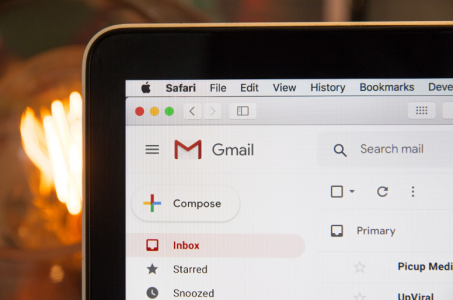What to do if your email gets hacked—and how to lock it down for good
- Replies 0
An email account isn’t just a way to send messages anymore—it’s the digital key to everything from your social media to online banking.
When it’s compromised, it can feel like losing the control panel to your online life.
But if your inbox gets hijacked, there are steps you can take to recover quickly and secure your digital future.
First things first—if you suspect your email has been stolen, act fast.
Use a trusted device and location you’ve previously accessed your email from, like your home laptop or phone, to try logging in.
If you’re still signed in, change your password immediately. If you’re locked out, use your provider’s recovery tools via backup email or phone number.
Enter any old passwords or security questions you remember—partial answers can still help.
If recovery fails, don’t wait. Create a new account and begin transferring your digital accounts before more damage is done.
Once you’ve regained access—or set up a fresh account—tighten your security.
Choose a strong, unique password with at least 12 characters, combining symbols, numbers, and phrases you’ll remember.
Consider using a reputable password manager to generate and store complex credentials.
Set up two-step verification, but skip SMS—use an authenticator app instead. Where possible, opt for passkeys, which rely on biometrics and are harder to steal than passwords.
Finish by adding a recovery email and phone number to your account, just in case you’re ever locked out again.
Enable all available security questions and make the answers as unpredictable as possible—then store them safely.
These extra layers don’t just prevent future hacks; they give you peace of mind that your digital identity is safer than before.
Read next:

Have you ever had your email hacked or narrowly avoided it? Share your experience and let others know what worked for you. And if you're not sure whether your email is secure, now's the time to double-check those settings.
When it’s compromised, it can feel like losing the control panel to your online life.
But if your inbox gets hijacked, there are steps you can take to recover quickly and secure your digital future.
First things first—if you suspect your email has been stolen, act fast.
Use a trusted device and location you’ve previously accessed your email from, like your home laptop or phone, to try logging in.
If you’re still signed in, change your password immediately. If you’re locked out, use your provider’s recovery tools via backup email or phone number.
Enter any old passwords or security questions you remember—partial answers can still help.
If recovery fails, don’t wait. Create a new account and begin transferring your digital accounts before more damage is done.
Once you’ve regained access—or set up a fresh account—tighten your security.
Choose a strong, unique password with at least 12 characters, combining symbols, numbers, and phrases you’ll remember.
Consider using a reputable password manager to generate and store complex credentials.
Set up two-step verification, but skip SMS—use an authenticator app instead. Where possible, opt for passkeys, which rely on biometrics and are harder to steal than passwords.
Finish by adding a recovery email and phone number to your account, just in case you’re ever locked out again.
Enable all available security questions and make the answers as unpredictable as possible—then store them safely.
These extra layers don’t just prevent future hacks; they give you peace of mind that your digital identity is safer than before.
Read next:
- New warning for email users: The scam that tricks you into handing over control
- 1.8 billion at risk: New email threat raises security concerns. Are you protected?
Key Takeaways
- Email accounts are central to most online logins, making them a prime target for hackers.
- If your email is stolen, use recovery tools and familiar devices to regain access.
- Once recovered, set a strong password, enable 2FA, and use a passkey if available.
- Adding recovery contacts and difficult security questions improves long-term security.