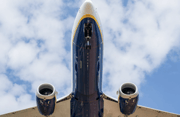Worried your Google account’s been hacked? Here’s how to take back control
By
Veronica E.
- Replies 0
You open your email like you do every day—but something seems off.
Maybe you’re locked out of your Gmail, or maybe a strange alert appears about a password reset you didn’t request.
If this sounds familiar, you’re not alone.
Google has reported a sharp rise in account hacking attempts in recent months, especially those involving phishing scams and password theft.
These accounts aren’t just for email—they hold years of memories, important files, and access to apps many of us rely on every day.
So if your Google account has been compromised—or you just want to be ready—here’s what’s happening and what to do next.

A rise in smarter, sneakier hacks
According to Google’s Andy Wen, senior director of product management, hackers are evolving fast.
About 37% of recent account intrusions are driven by phishing and credential theft.
But now they’re also targeting digital "cookies" and authentication tokens—behind-the-scenes data that can let someone into your account even without your password.
The appeal is clear: a single Google login opens the door to Gmail, Google Drive, Photos, Calendar, YouTube, and more.
For cybercriminals, it’s a one-stop shop for everything from personal messages to financial documents.
Also read: New warning for email users: The scam that tricks you into handing over control
How the attacks usually begin
The most common starting point is a phishing email.
These look like official messages—sometimes even from Google itself—warning you to verify your account or change your password.
Clicking the link leads to a fake login page that steals your credentials.
Some scams go further, using false two-factor authentication (2FA) prompts to get verification codes.
A Cisco Talos report confirms that credential harvesting is the primary tactic: scammers want your username, password, and anything else that helps them pretend to be you.
Once inside, they can send emails to your contacts, commit fraud, or try to access your other accounts.
Also read: This email glitch comes with a price tag—FBI recommends safety tips
What to do if you’re locked out of your account
Getting locked out of your Google account can feel overwhelming—but there’s a clear path to recovery.
Follow these steps to regain access safely:
Also read: Think twice before clicking "unsubscribe"—it might not do what you expect
How to prevent it from happening again
Recovering your account is just the beginning.
Here’s how to make sure you don’t fall victim a second time:
Older adults are increasingly targeted by cybercriminals who assume we’re less familiar with digital safety.
But staying informed is the best defense.
Whether you use your Google account for emailing grandkids, sharing photos, or managing appointments, it deserves protection.
Read next: Should you blur your house on Google Maps? Here’s why more people are doing it

Have you dealt with a hacked account? Do you have a go-to strategy for staying safe online? We’d love to hear your story. Your advice could help others in our community avoid trouble—or recover faster when the unexpected happens.
Taking a few moments now to review your account settings could save you hours—or even years—of headaches later. Your digital life is worth protecting!
Maybe you’re locked out of your Gmail, or maybe a strange alert appears about a password reset you didn’t request.
If this sounds familiar, you’re not alone.
Google has reported a sharp rise in account hacking attempts in recent months, especially those involving phishing scams and password theft.
These accounts aren’t just for email—they hold years of memories, important files, and access to apps many of us rely on every day.
So if your Google account has been compromised—or you just want to be ready—here’s what’s happening and what to do next.

From email to photos, Google accounts connect us to much of our digital lives. Image Source: Pexels / Sarah Blocksidge.
A rise in smarter, sneakier hacks
According to Google’s Andy Wen, senior director of product management, hackers are evolving fast.
About 37% of recent account intrusions are driven by phishing and credential theft.
But now they’re also targeting digital "cookies" and authentication tokens—behind-the-scenes data that can let someone into your account even without your password.
The appeal is clear: a single Google login opens the door to Gmail, Google Drive, Photos, Calendar, YouTube, and more.
For cybercriminals, it’s a one-stop shop for everything from personal messages to financial documents.
Also read: New warning for email users: The scam that tricks you into handing over control
How the attacks usually begin
The most common starting point is a phishing email.
These look like official messages—sometimes even from Google itself—warning you to verify your account or change your password.
Clicking the link leads to a fake login page that steals your credentials.
Some scams go further, using false two-factor authentication (2FA) prompts to get verification codes.
A Cisco Talos report confirms that credential harvesting is the primary tactic: scammers want your username, password, and anything else that helps them pretend to be you.
Once inside, they can send emails to your contacts, commit fraud, or try to access your other accounts.
Also read: This email glitch comes with a price tag—FBI recommends safety tips
What to do if you’re locked out of your account
Getting locked out of your Google account can feel overwhelming—but there’s a clear path to recovery.
Follow these steps to regain access safely:
- Visit the official recovery site:
Go to g.co/recover. Never click links from suspicious emails—type the address directly into your browser. - Use a known device and location:
Sign in from a computer or phone you’ve used before, ideally at your home or usual location. - Answer the verification questions:
If you can’t remember your current password, try an older one. Even a close guess helps. - Check your recovery options:
You may receive a code through your backup email, phone, or authenticator app. Enter it carefully.
Important: Google will never ask for your password or verification codes via email, text, or phone. If someone does, it’s a scam. - Set a new password:
Choose something strong and unique—avoid using the same password you’ve used elsewhere. - Review your account activity:
Once you’re back in, look at your device history and sign-ins. Remove anything unfamiliar and update your security settings.
Also read: Think twice before clicking "unsubscribe"—it might not do what you expect
How to prevent it from happening again
Recovering your account is just the beginning.
Here’s how to make sure you don’t fall victim a second time:
- Turn on two-factor authentication (2FA):
This adds an extra layer of protection by requiring a code in addition to your password. - Use a password manager:
These tools help create and store strong, unique passwords for all your accounts. - Watch out for phishing emails:
Never click on links or download attachments from suspicious senders. If you’re unsure, go to Google’s site directly. - Keep your recovery details updated:
Make sure your recovery email and phone number are current so you can regain access quickly if needed. - Visit your Google Security Checkup page:
Go to myaccount.google.com/security to review recent activity, devices, and recommendations.
Older adults are increasingly targeted by cybercriminals who assume we’re less familiar with digital safety.
But staying informed is the best defense.
Whether you use your Google account for emailing grandkids, sharing photos, or managing appointments, it deserves protection.
Read next: Should you blur your house on Google Maps? Here’s why more people are doing it
Key Takeaways
- Google has reported a significant increase in hacking attempts, with phishing and password theft up 84% last year alone.
- Scammers are targeting Gmail, Google Drive, Photos, and other services by stealing passwords, cookies, and even 2FA codes.
- If you're locked out, visit g.co/recover using a familiar device and follow the steps to reset your password and secure your account.
- To prevent future hacks, enable 2FA, use strong passwords, avoid phishing links, and regularly update your recovery info.
Have you dealt with a hacked account? Do you have a go-to strategy for staying safe online? We’d love to hear your story. Your advice could help others in our community avoid trouble—or recover faster when the unexpected happens.
Taking a few moments now to review your account settings could save you hours—or even years—of headaches later. Your digital life is worth protecting!