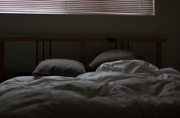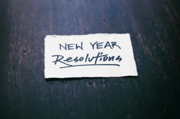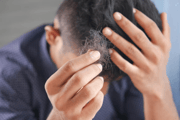Don’t miss out! Free classes are helping seniors master the use of smartphones
- Replies 3
For some, it’s a matter of staying in touch. For others, it’s finally being able to see the text clearly or tap a button without panic.
A growing number of people—especially older adults—are now discovering free help with something they’ve often been too hesitant to ask about. And what’s being offered doesn’t come with a sales pitch or any strings attached.
It’s happening quietly in a local store where a manager decided to take matters into his own hands.
The help started as a small class. But it’s now drawing attention for its genuine mission: teaching people how to actually use the phones and tablets they already own.
A Consumer Alert recently shared how this class is making a real difference for seniors and other adults who want to stay connected without relying on someone younger.

Rogers spends his days helping customers troubleshoot their smartphones and other smart devices. But he noticed a pattern.
More people—especially seniors—were leaving confused or embarrassed about asking “simple” questions.
So he did something about it. “I started up a little class to kind of help them kind of get into the new century and not have to rely on family is most important,” Rogers said.
His mission: help people feel more confident using their tech—and make their daily lives easier without needing to lean on kids or grandkids.
Also read: He promised love, she lost her home: How a fake romance led to a $1.5M scam targeting seniors across state lines
According to AARP, 91% of older adults now own a smartphone or other type of smart tech.
But owning one doesn’t mean they’re using it to its full potential. Some don’t even know how to turn on accessibility features or avoid scams online. Others struggle with basic settings like screen brightness or how to start a video call.
That’s where this free class comes in. And it’s already changing lives.
Janet Brady is 95 years old. As her eyesight worsened, she thought she’d have to give up reading.
But her iPad changed everything. “I can read the iPad. I can adjust it. I’ve read three books since November and I’ve loved it,” she said.
Her story isn’t unusual. Many seniors are realizing that with the right tools—and support—they can reclaim control and confidence.

Just show up with your device and your questions. “There will be so many people who ask, do I have to be an AT&T customer to come to the class,” News10NBC’s Deanna Dewberry asked.
“You do not. You do not have to be an AT&T customer. Just come on in and we’ll be more than happy to help you,” Rogers answered.
“At no cost?” Dewberry clarified. “No cost. No cost associated with it,” Rogers confirmed.
Also read: A new phone scam is targeting seniors with fake health insurance deals—here’s what to know before you pick up
Even younger people who just want to learn what their phone can really do are welcome.
“I have a Pro Max and it has all these little AI niceties, and I know I’m not getting the most out of my phone because I don’t know how to use them all,” Dewberry admitted.
“Right. That’s the majority of people,” Rogers replied.
These classes are casual, approachable, and personalized to meet you where you are. Common topics include:
They’re held in a public, welcoming space with enough time for questions and personal help.

Location: Eastview Mall, Macy’s wing (between Torrid and Spencer’s)
To register, you can:
“It’s changed my life because I’m not so confined, and I feel like I might be a part of what’s going on outside,” she said.
Her words echo what so many feel. Technology can feel intimidating—but it doesn’t have to.
Sometimes, all it takes is the right person willing to help. And a little extra time to learn.
Read next: Are your loved ones safe online? A guide to protecting seniors from cyber threats

Have you ever joined a class like this? What’s one thing you’ve always wanted to figure out on your phone or tablet? The community love to hear your story—share your experience in the comments!
A growing number of people—especially older adults—are now discovering free help with something they’ve often been too hesitant to ask about. And what’s being offered doesn’t come with a sales pitch or any strings attached.
It’s happening quietly in a local store where a manager decided to take matters into his own hands.
The help started as a small class. But it’s now drawing attention for its genuine mission: teaching people how to actually use the phones and tablets they already own.
A Consumer Alert recently shared how this class is making a real difference for seniors and other adults who want to stay connected without relying on someone younger.

A growing number of people, especially older adults, are now discovering free help with navigating and mastering the use of smartphones. Image Source: Andrea Piacquadio / Pexels
Meet the man helping seniors feel confident with technology
A News10NBC report showed that the free classes are the work of Bryan Rogers, a store manager in a well-known phone company’s branch located inside a popular mall in the northeast.Rogers spends his days helping customers troubleshoot their smartphones and other smart devices. But he noticed a pattern.
More people—especially seniors—were leaving confused or embarrassed about asking “simple” questions.
So he did something about it. “I started up a little class to kind of help them kind of get into the new century and not have to rely on family is most important,” Rogers said.
His mission: help people feel more confident using their tech—and make their daily lives easier without needing to lean on kids or grandkids.
Also read: He promised love, she lost her home: How a fake romance led to a $1.5M scam targeting seniors across state lines
According to AARP, 91% of older adults now own a smartphone or other type of smart tech.
But owning one doesn’t mean they’re using it to its full potential. Some don’t even know how to turn on accessibility features or avoid scams online. Others struggle with basic settings like screen brightness or how to start a video call.
That’s where this free class comes in. And it’s already changing lives.
Janet Brady is 95 years old. As her eyesight worsened, she thought she’d have to give up reading.
But her iPad changed everything. “I can read the iPad. I can adjust it. I’ve read three books since November and I’ve loved it,” she said.
Her story isn’t unusual. Many seniors are realizing that with the right tools—and support—they can reclaim control and confidence.

According to AARP, 91% of older adults now own a smartphone or other type of smart tech. Image Source: YouVersion / Unsplash
No strings attached—seriously!
The best part? You don’t have to be a customer of the store offering the class. There’s no cost. No appointment required.Just show up with your device and your questions. “There will be so many people who ask, do I have to be an AT&T customer to come to the class,” News10NBC’s Deanna Dewberry asked.
“You do not. You do not have to be an AT&T customer. Just come on in and we’ll be more than happy to help you,” Rogers answered.
“At no cost?” Dewberry clarified. “No cost. No cost associated with it,” Rogers confirmed.
Also read: A new phone scam is targeting seniors with fake health insurance deals—here’s what to know before you pick up
What you’ll learn
Whether you’re trying to figure out how to use voice assistants, download apps, or protect yourself from online scams, the class is built to meet you at your level.Even younger people who just want to learn what their phone can really do are welcome.
“I have a Pro Max and it has all these little AI niceties, and I know I’m not getting the most out of my phone because I don’t know how to use them all,” Dewberry admitted.
“Right. That’s the majority of people,” Rogers replied.
These classes are casual, approachable, and personalized to meet you where you are. Common topics include:
- Setting up your smartphone or tablet
- Adjusting text size, brightness, and accessibility features
- Using email, text, and video calls
- Downloading and organizing apps
- Recognizing and avoiding online scams
- Exploring voice assistants and other tools that support vision or hearing challenges
- …and whatever you want to learn—just ask!
They’re held in a public, welcoming space with enough time for questions and personal help.

Whether you’re trying to figure out how to use voice assistants, download apps, or protect yourself from online scams, the class is built to meet you at your level. Image Source: Katie Franklin / Unsplash
Class details: Save the date!
The upcoming session is already scheduled. It will be held on Monday, July 14th, from 10:00 AM to 11:00 AMLocation: Eastview Mall, Macy’s wing (between Torrid and Spencer’s)
To register, you can:
- Call Bryan Rogers at 585-425-0980
- Or text Savannah Reggero at 518-698-1017
- Prefer online? Click here to sign up
Why these classes matter
For seniors like Janet, learning to use smart devices means more than just convenience.“It’s changed my life because I’m not so confined, and I feel like I might be a part of what’s going on outside,” she said.
Her words echo what so many feel. Technology can feel intimidating—but it doesn’t have to.
Sometimes, all it takes is the right person willing to help. And a little extra time to learn.
Read next: Are your loved ones safe online? A guide to protecting seniors from cyber threats
Key Takeaways
- A local store manager is offering free smartphone and tablet classes focused on helping seniors and others feel more confident with their devices.
- The classes are open to the public—no purchase or AT&T service required—and they come with no cost or obligation.
- The next session takes place at Eastview Mall on July 14th, and covers a range of topics including device setup, accessibility, and internet safety.
- The instructor is also willing to take these classes to community centers, churches, or senior organizations by request.